Clash Royale is one of the most exciting games in mobile history and we strongly believe it will become a top tier esport.
That is why we have been supporting the latest Supercell creation since its launch and providing organizers with all the tools and tips to run a successful Clash Royale tournament using Toornament.com!

1. Pick your structure
Launching an on-the-fly tournament with the first players to answer the call? Running a league with your best friends and colleagues? You can create the tournament you want thanks to our free structure system.
2. Manage everything from your mobile
Talking about mobile, the Toornament organizer dashboard is also 100% responsive and thus, fully manageable from a mobile browser. Play, spectacte and manage from the same mobile device!
3. Help your participants help you
Having active and up-to-date participants is every organizer life-saver. They can report their match results themselves to speed things up. Plus, our free mobile app brings all the information your participants need to be ready for their next match.
4. The “Toornament Elixir Advantage”
Toornament is the most powerful esport platform. You’ll find plenty of advanced options and tools to run pro-grade competitions: API, custom fields… All for free!
Want to know more? Check out our Step-by-step Guide to run a successful tournament.

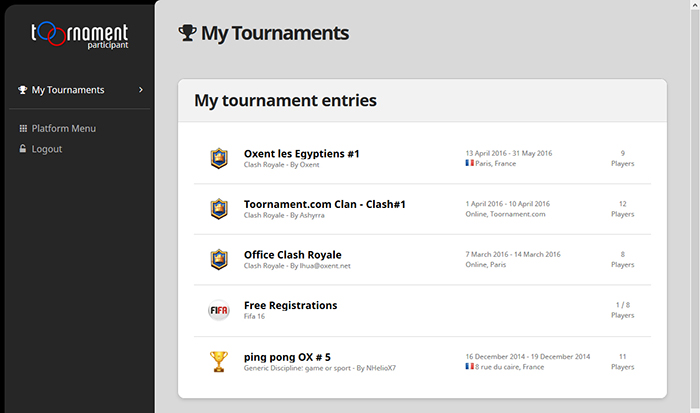

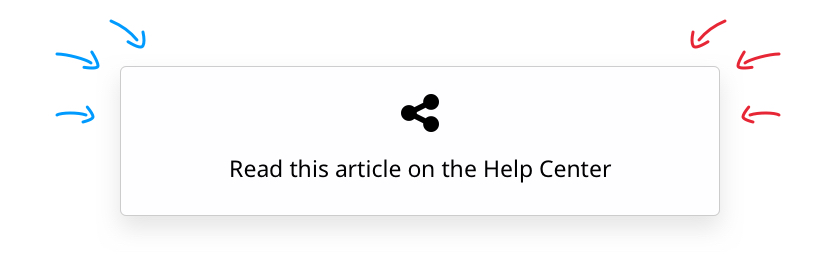
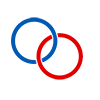 General Guides
General Guides