Since its launch, Vainglory is recognized as the first real mobile esport and numerous tournaments are happening around the world on our platform.
If you’re a Vainglory tournament organizer, welcome on Toornament.com! We’re thrilled to have you aboard the most powerful esport platform in the industry and we’ll help you make great Vainglory tournaments. Now, if you’re running your first competition on Toornament, here are some useful steps to follow:
1. Provide all the information
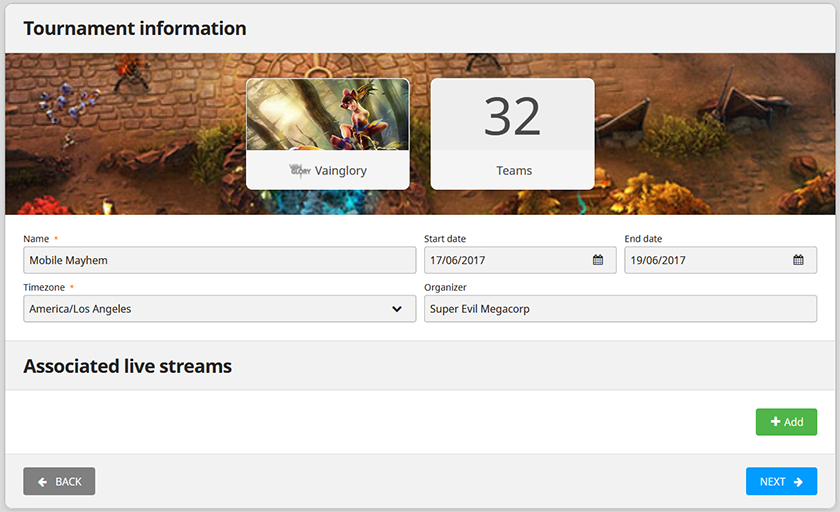
Participants are always in need of information: what’s the schedule, are there special rules, some prize, can I get my opponent ID?
Toornament offers plenty of room and custom fields for you to make these information easy to find.
2. Open and validate registrations
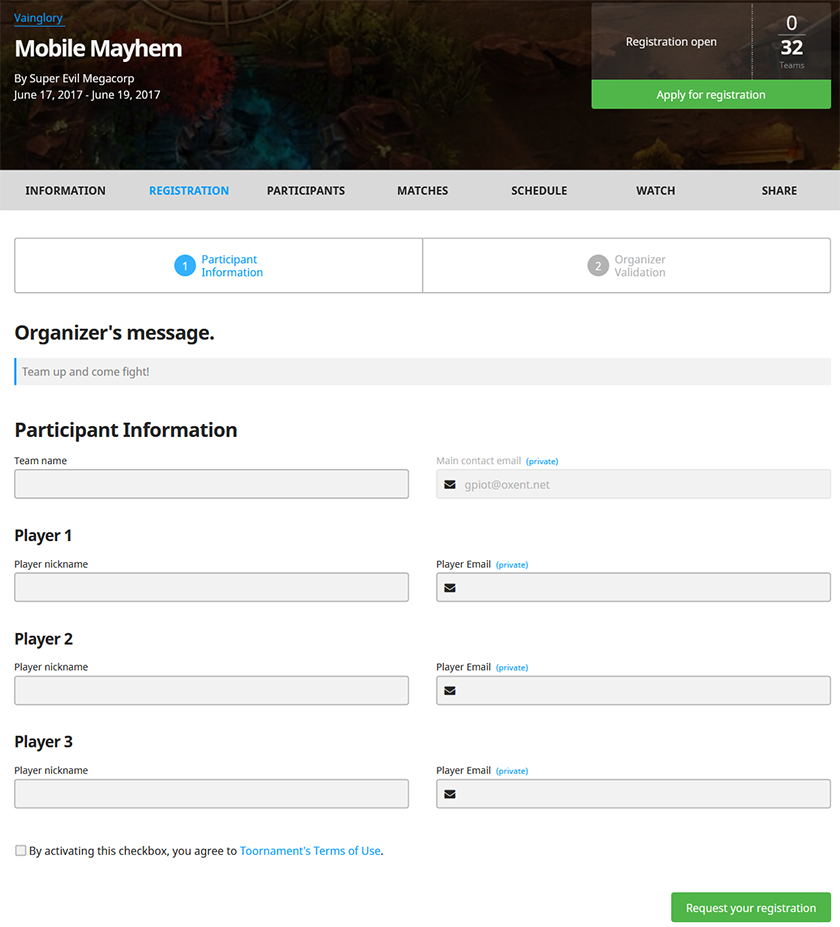
Now that you’ve created a tournament, open its registrations so that participants can apply and validate them. A confirmation will be sent and we’re all set.
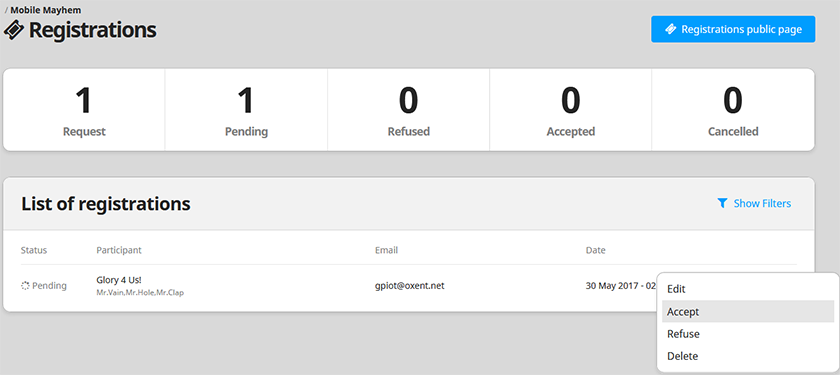
3. Place your participants
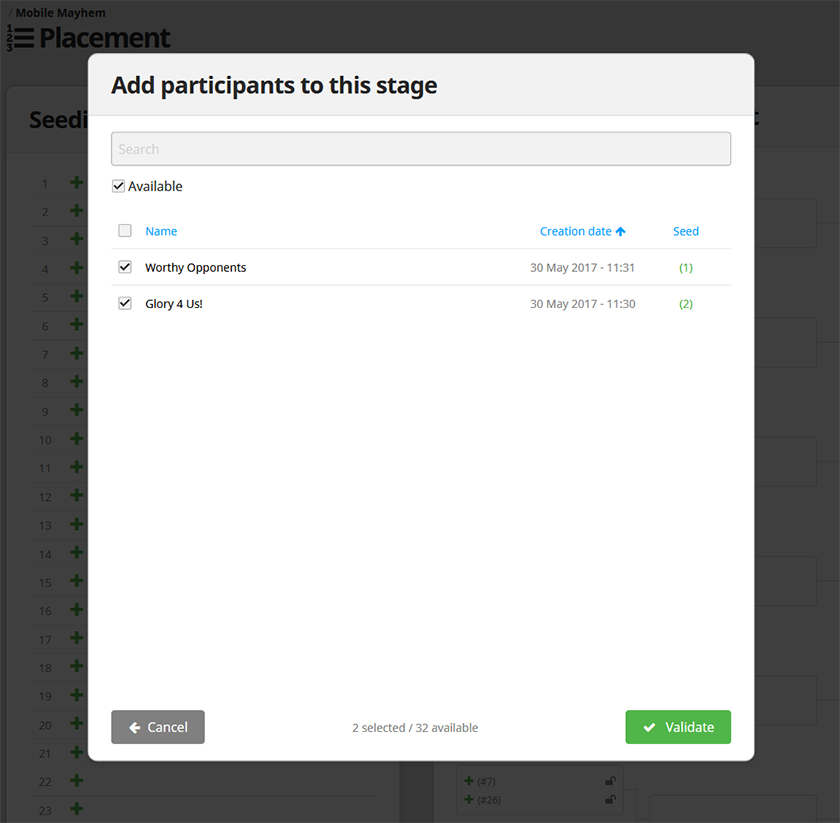
Toornament can place automatically your participants, following two methods: participant number, or random. Participant number is great if you want to dispatch the top seeds (participants with the highest trophy count or level).
Ultimately, you can manually place every participant of your tournament. Learn more on how Placement works
4. Report and share results
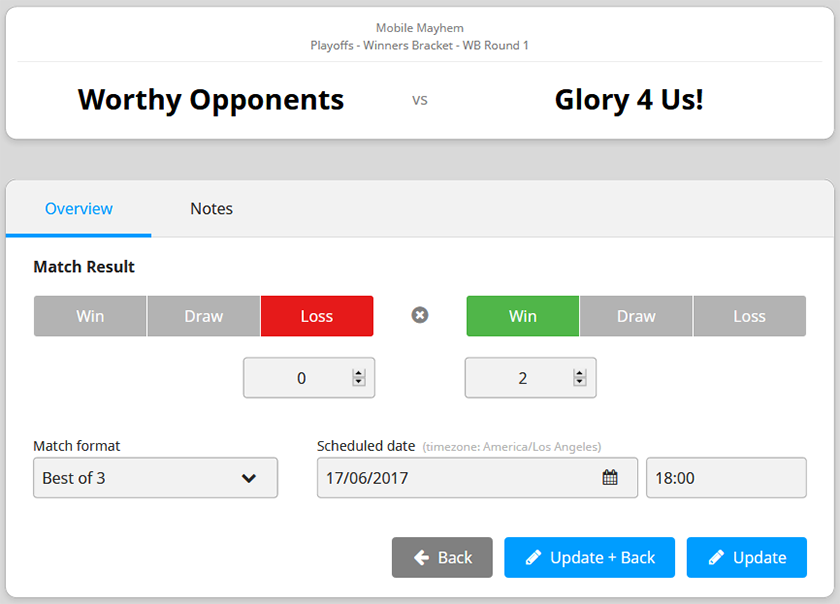
You, your admins and the participants can then report all the results and scores in real time. Your participants can then check all the activity and reports using our free mobile app, or checking our sharable widgets.
In the next updates to come, we’ll allow the participants to report match results themselves straight from our mobile app and get notification for their next match!
5. Master the basics first, experiment then
You now know everything you need to run your first Vainglory tournaments. Later on, we’ll invite you to check and experiment all our advanced features… In the meantime, happy tournament!