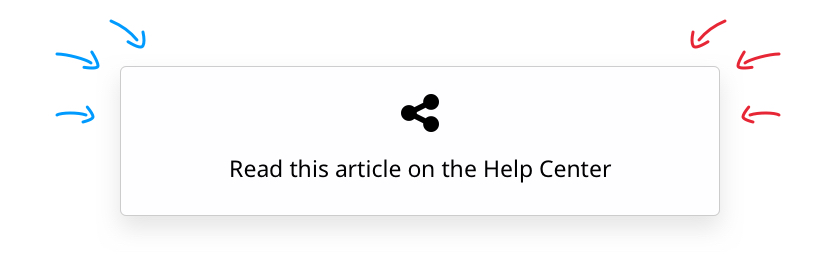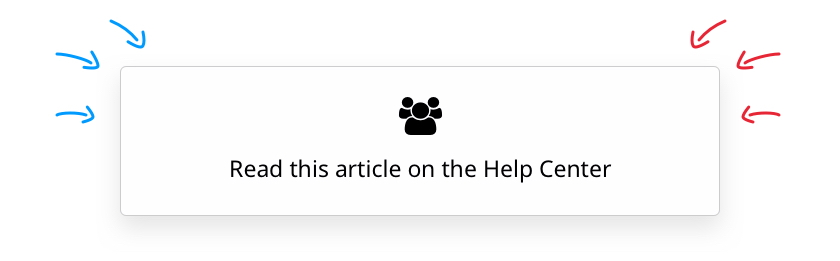You now know us and use Toornament to design and produce great Esport tournaments.
How about you get even more value by promoting them the right way? Here are our 5 tips!
Tag: tutorial
[Organizers] How to run a Vainglory tournament: Step By Step Guide
Since its launch, Vainglory is recognized as the first real mobile esport and numerous tournaments are happening around the world on our platform.
If you’re a Vainglory tournament organizer, welcome on Toornament.com! We’re thrilled to have you aboard the most powerful esport platform in the industry and we’ll help you make great Vainglory tournaments. Now, if you’re running your first competition on Toornament, here are some useful steps to follow:
1. Provide all the information
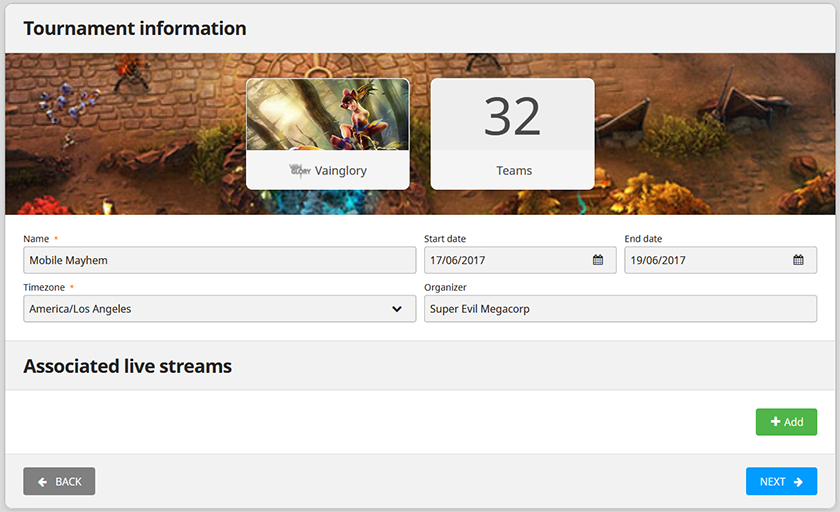
Participants are always in need of information: what’s the schedule, are there special rules, some prize, can I get my opponent ID?
Toornament offers plenty of room and custom fields for you to make these information easy to find.
2. Open and validate registrations
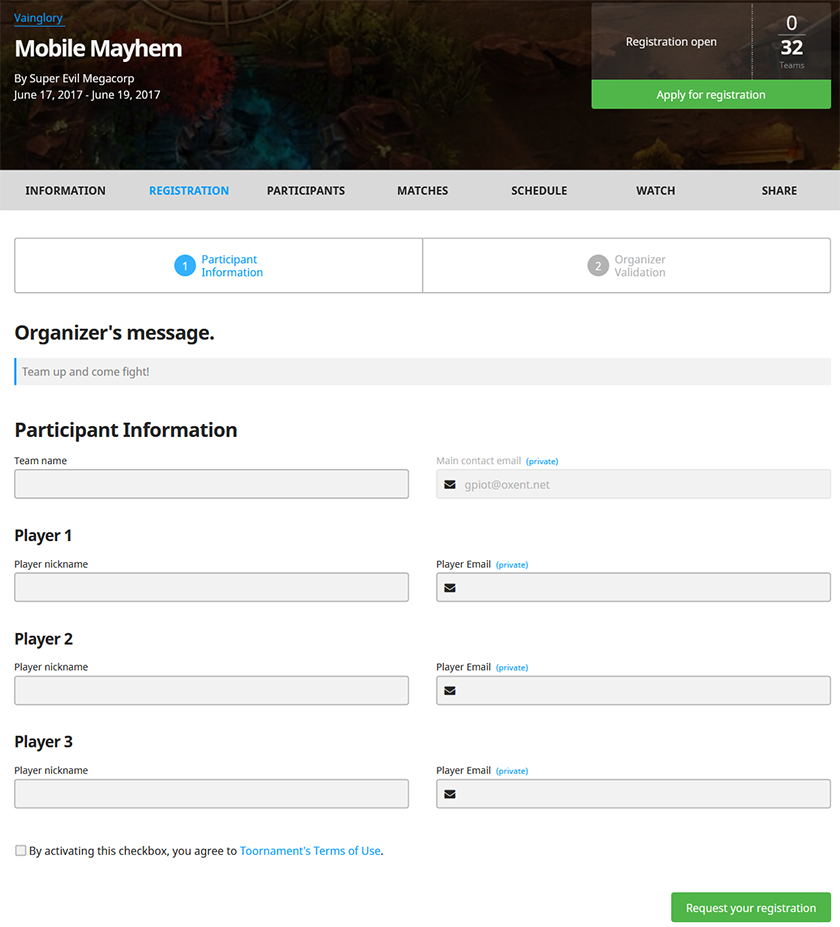
Now that you’ve created a tournament, open its registrations so that participants can apply and validate them. A confirmation will be sent and we’re all set.
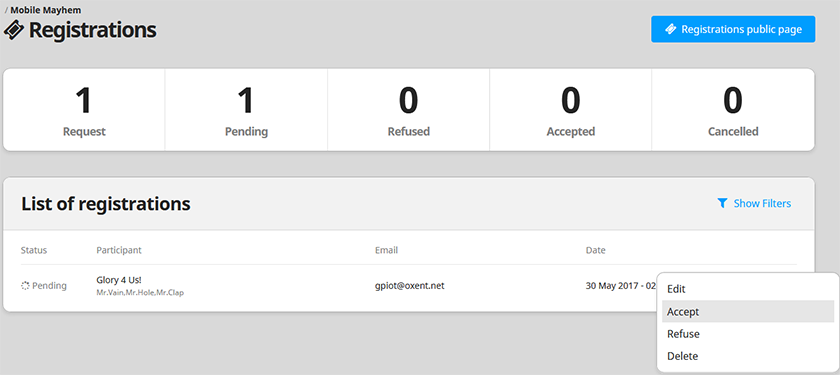
3. Place your participants
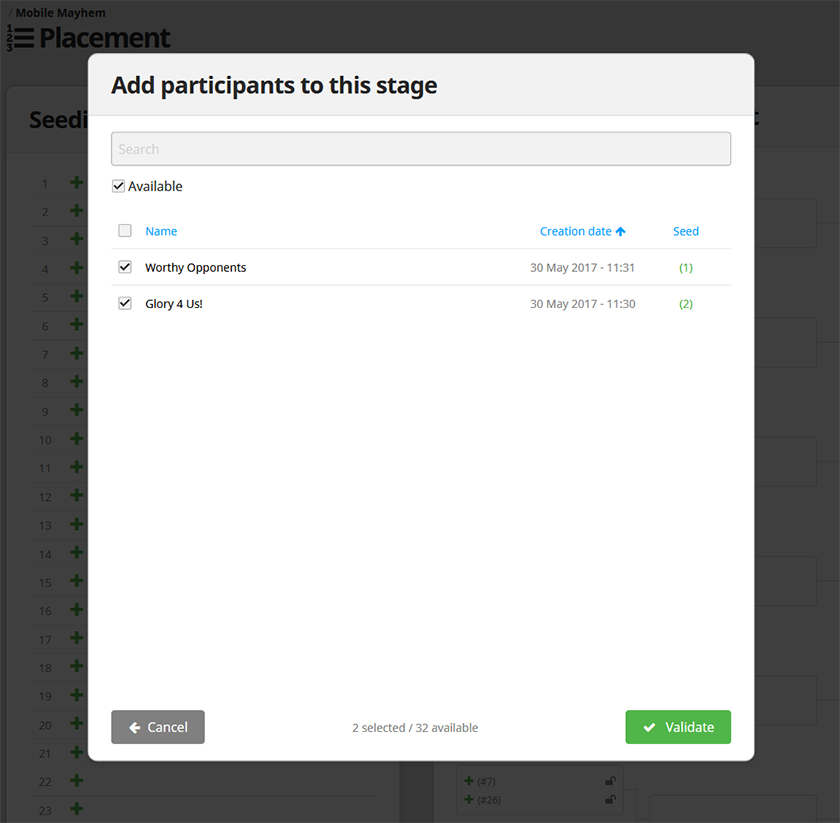
Toornament can place automatically your participants, following two methods: participant number, or random. Participant number is great if you want to dispatch the top seeds (participants with the highest trophy count or level).
Ultimately, you can manually place every participant of your tournament. Learn more on how Placement works
4. Report and share results
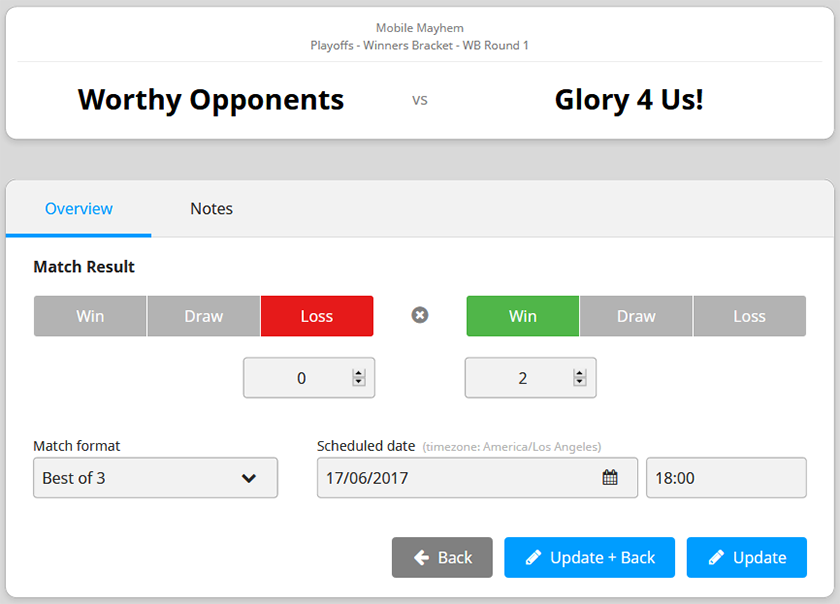
You, your admins and the participants can then report all the results and scores in real time. Your participants can then check all the activity and reports using our free mobile app, or checking our sharable widgets.
In the next updates to come, we’ll allow the participants to report match results themselves straight from our mobile app and get notification for their next match!
5. Master the basics first, experiment then
You now know everything you need to run your first Vainglory tournaments. Later on, we’ll invite you to check and experiment all our advanced features… In the meantime, happy tournament!
[Participants] How to report scores and results of your matches?
[Organizers] How to run a Clash Royale tournament: the Step by Step Guide
The launch of Clash Royale and its competitive design lead to a lot of new organizers on our platform.
First and foremost: welcome! We’re thrilled to have you onboard the most powerful eSport platform in the industry and we’ll help you make great Clash Royale tournaments. Now if you’re running your first competition on Toornament, watch our short video tutorial:
You can also follow this step by step guide!
1. Provide all the information
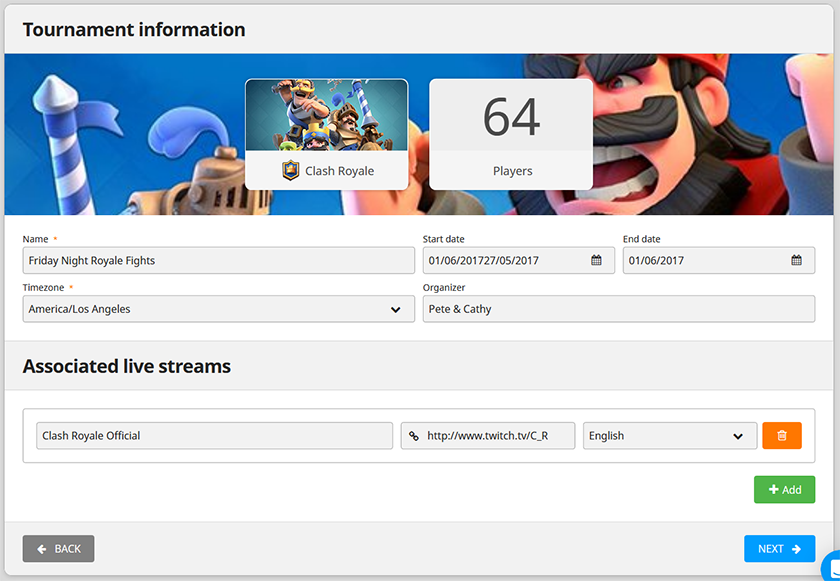
Participants are always in need of information: what’s the schedule, are there special rules, some prize, can I get my opponent ID? And above all, what are the name of the Clan specifically created for the tournament and the name of the Tournament to be found on Toornament?
Toornament offers plenty of room and custom fields for you to make these information easy to find.
2. Open and validate registrations
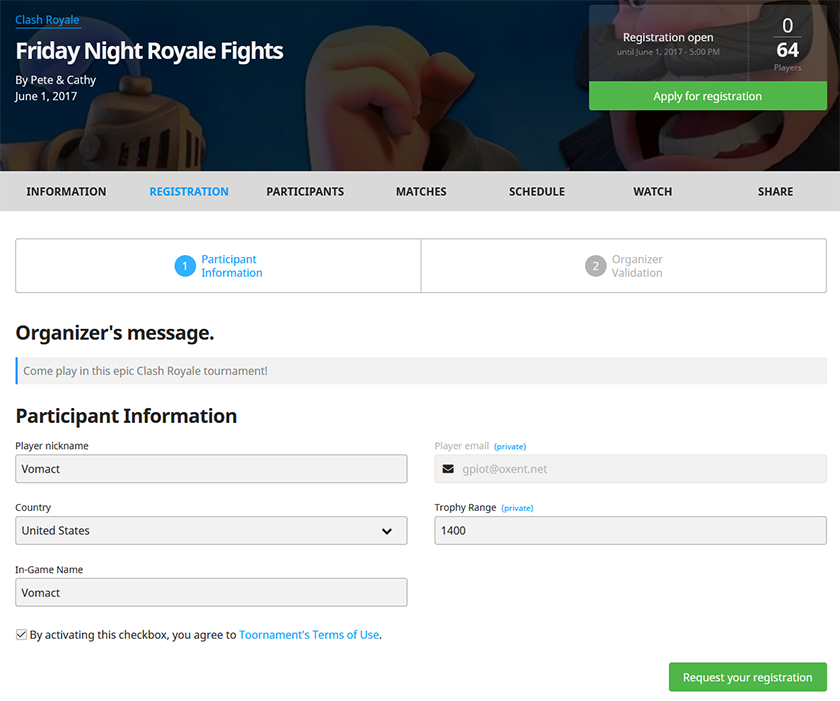
Now that you’ve created a tournament, open its registrations so that participants can apply and validate them. A confirmation will be sent and we’re all set.
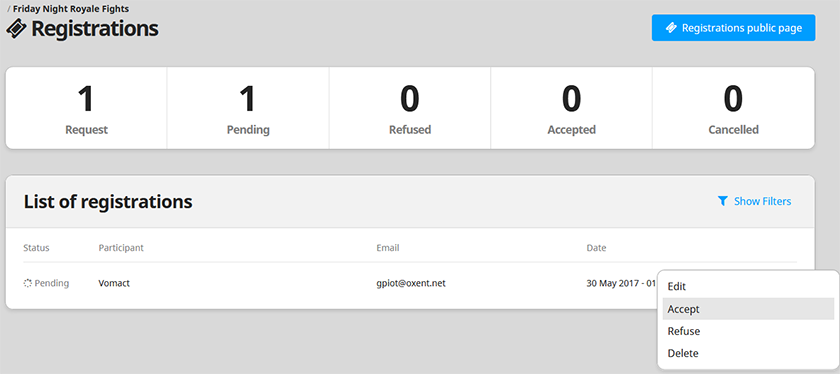
3. Place your participants
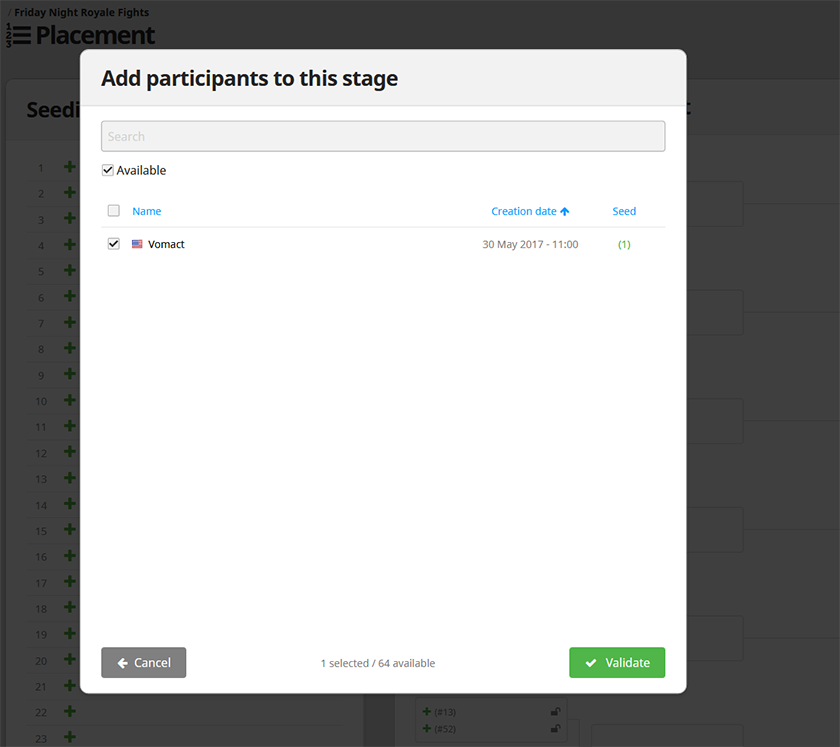
Toornament can place automatically your participants, following two methods: participant number, or random. Participant number is great if you want to dispatch the top seeds (participants with the highest trophy count or level).
Ultimately, you can manually place every participant of your tournament. Learn more on how the Placement works
4. Report and share results

You, your admins and the participants can then report all the results and scores in real time. Your participants can then check all the activity and reports using our free mobile app, or checking our sharable widgets.
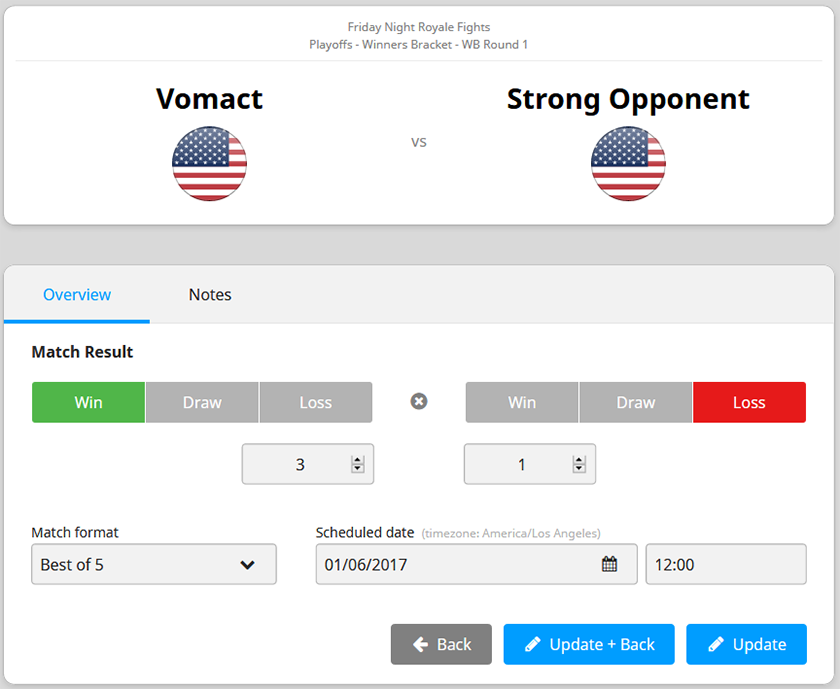
In the next updates to come, we’ll allow the participants to report match results themselves straight from our mobile app and get notification for their next match!
5. Master the basics first, experiment then
You now know everything you need to run your first Clash Royale tournaments. Later on, we’ll invite you to check and experiments all our advanced features…
And don’t forget to check our 4 essential tips to run a great Clash Royale tournament!
[Organizers] How to make great tournaments for Clash Royale
Clash Royale is one of the most exciting games in mobile history and we strongly believe it will become a top tier esport.
That is why we have been supporting the latest Supercell creation since its launch and providing organizers with all the tools and tips to run a successful Clash Royale tournament using Toornament.com!

1. Pick your structure
Launching an on-the-fly tournament with the first players to answer the call? Running a league with your best friends and colleagues? You can create the tournament you want thanks to our free structure system.
2. Manage everything from your mobile
Talking about mobile, the Toornament organizer dashboard is also 100% responsive and thus, fully manageable from a mobile browser. Play, spectacte and manage from the same mobile device!
3. Help your participants help you
Having active and up-to-date participants is every organizer life-saver. They can report their match results themselves to speed things up. Plus, our free mobile app brings all the information your participants need to be ready for their next match.
4. The “Toornament Elixir Advantage”
Toornament is the most powerful esport platform. You’ll find plenty of advanced options and tools to run pro-grade competitions: API, custom fields… All for free!
Want to know more? Check out our Step-by-step Guide to run a successful tournament.