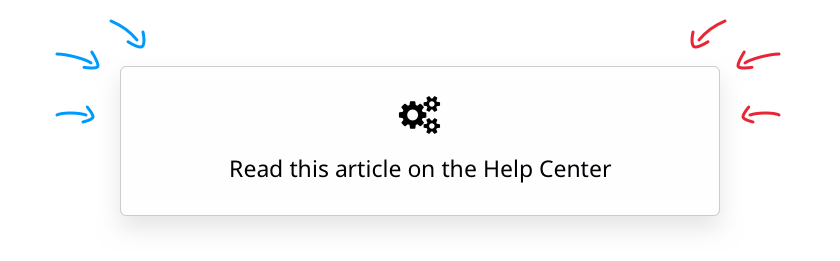Our platform is getting quite famous for its embeddable widget, so we wanted to give your even more sharing option. This one is like a standalone widget !
“Custom Page” comes in very handy when you don’t have a dedicated website, or your own website is down for a reason. Setting up a Custom Page is matter of seconds and will generate a webpage with an unique, persistant URL and some customization options.
In your dashboard, go to your the “Share” menu and select “Custom Page”. From here, you can choose :
– Which information your widget will display by default.
“Navigator” is like a homepage
“Information” will display the tournament basic infos
“Schedule” for the next matches to be played
“Participants” to get an exhaustive list of the competitors
“Bracket” to get right into the action
– The background color can be picked through a color picker or html color codes.
– A background image.
Our tip : as our widget is center aligned, you can design a fitting picture, to display a frame aournd and your sponsors below for example.

There, you have it : an independant, standalone webpage for your tournament !