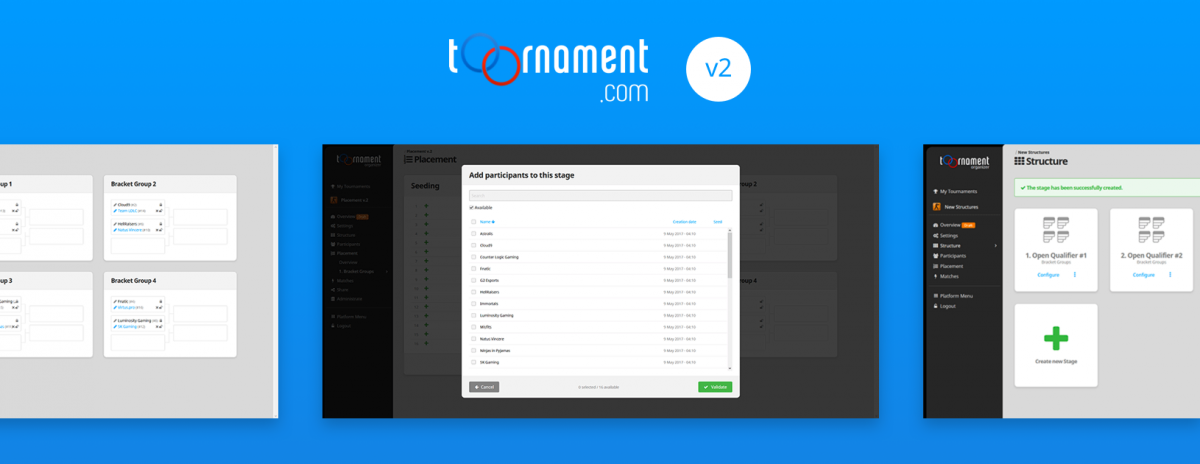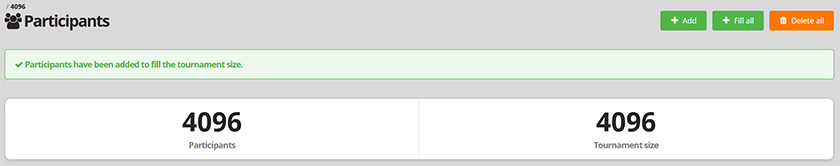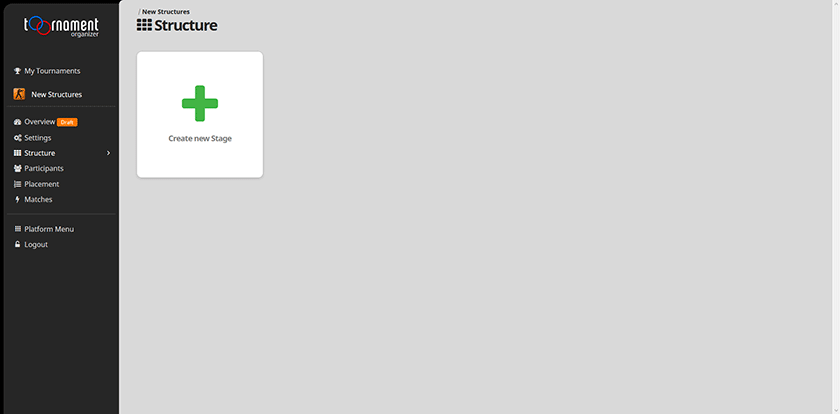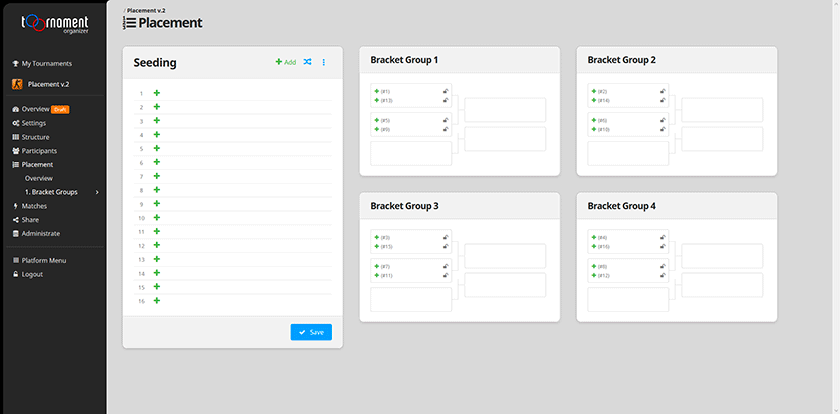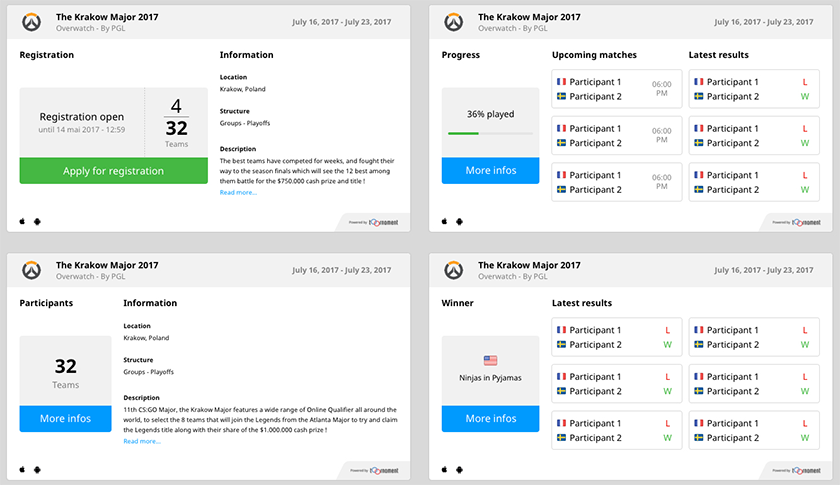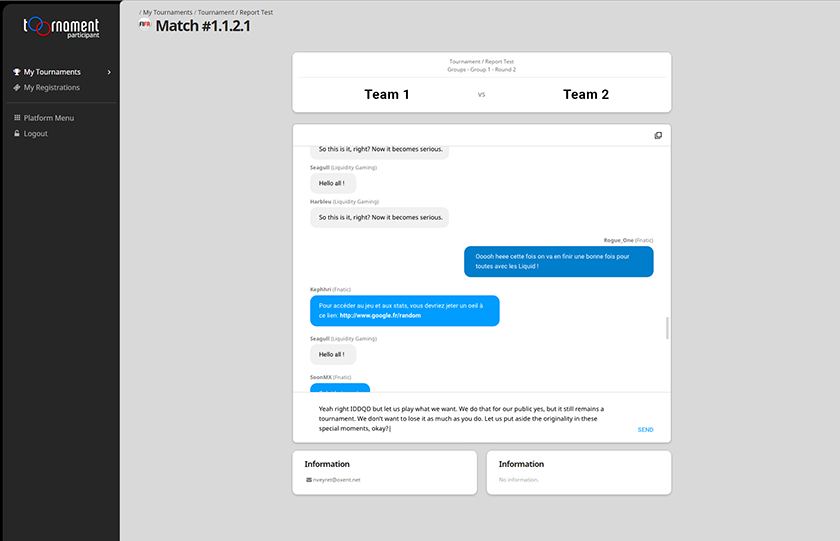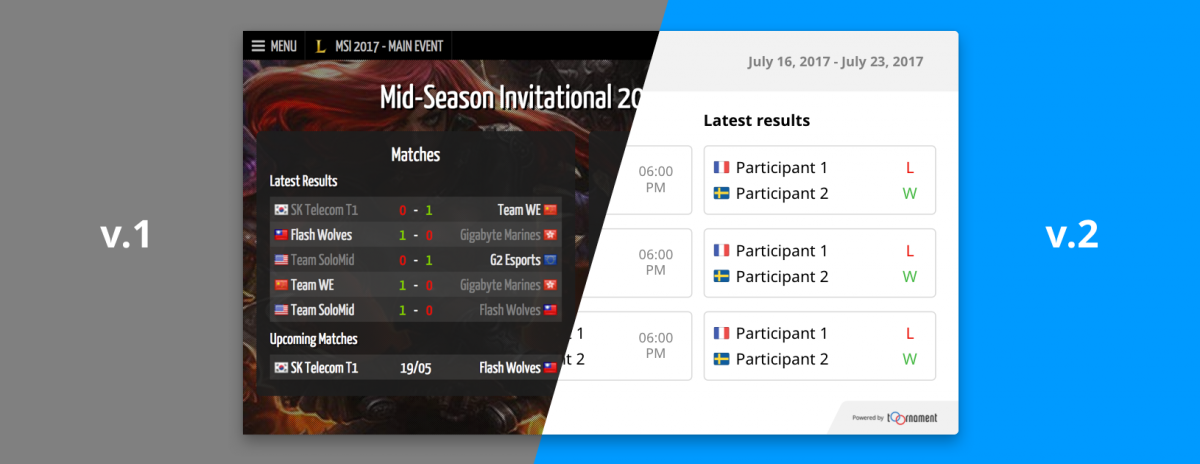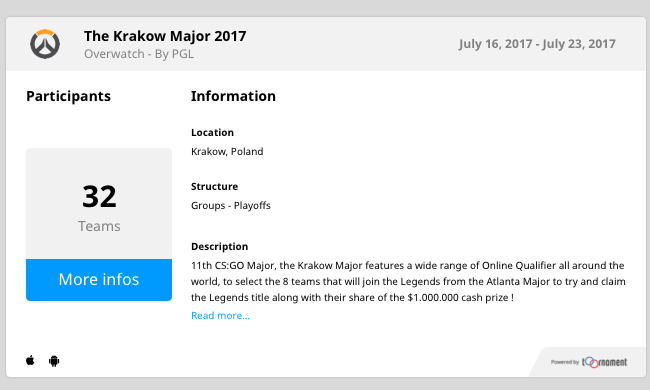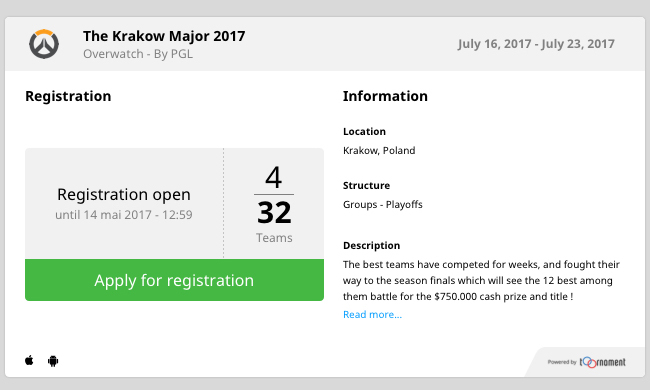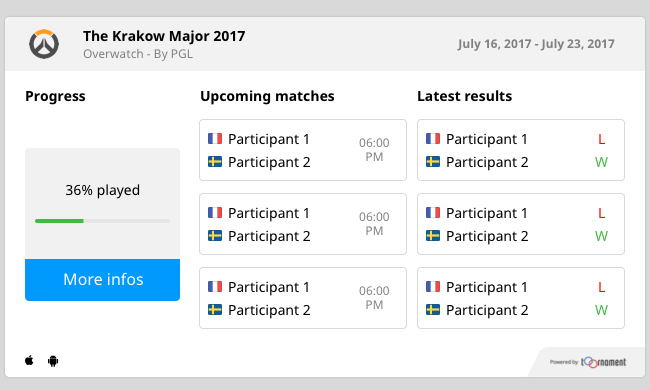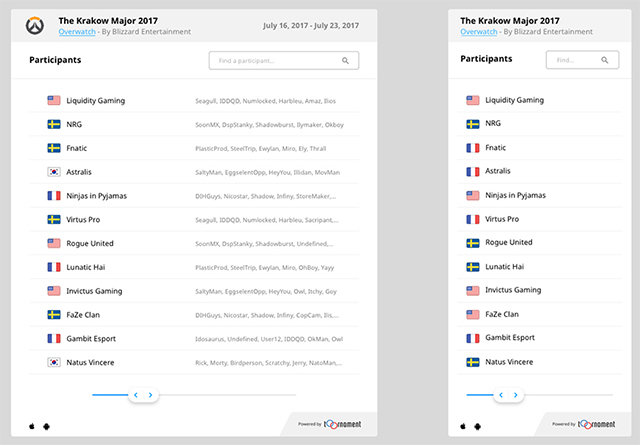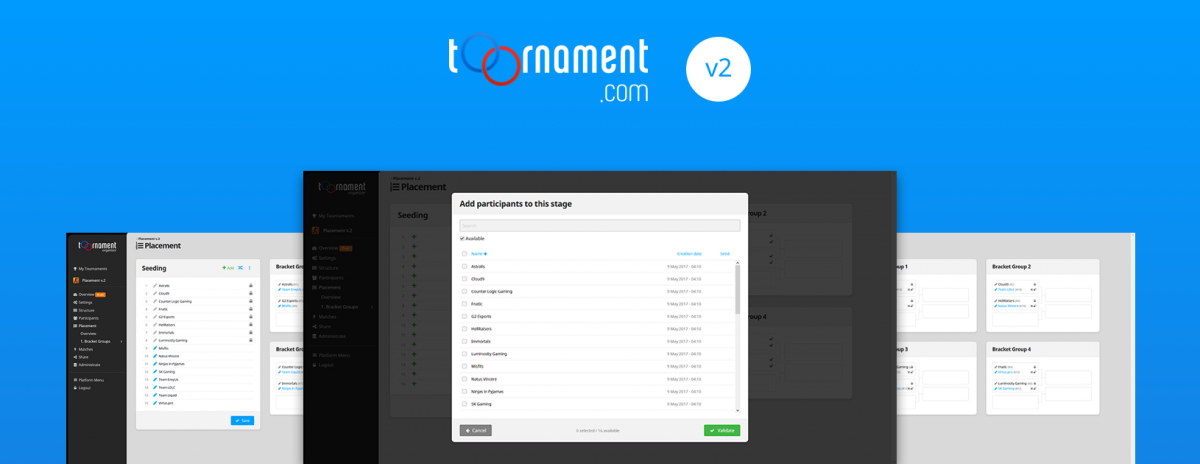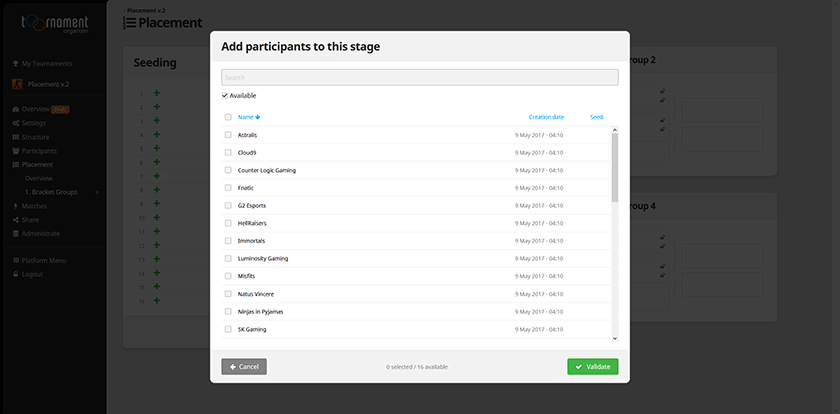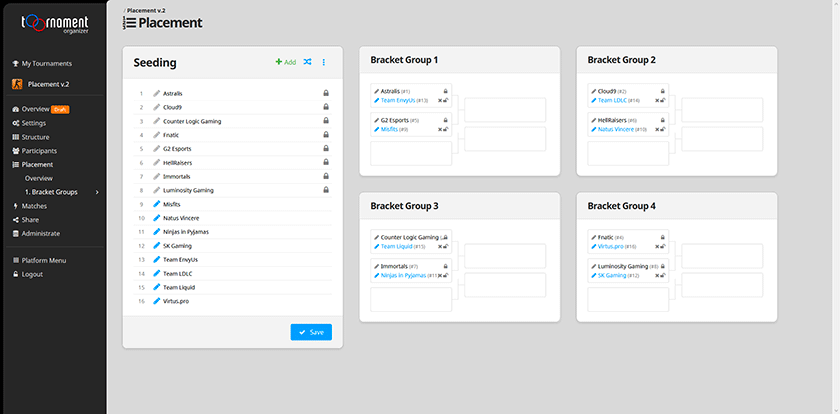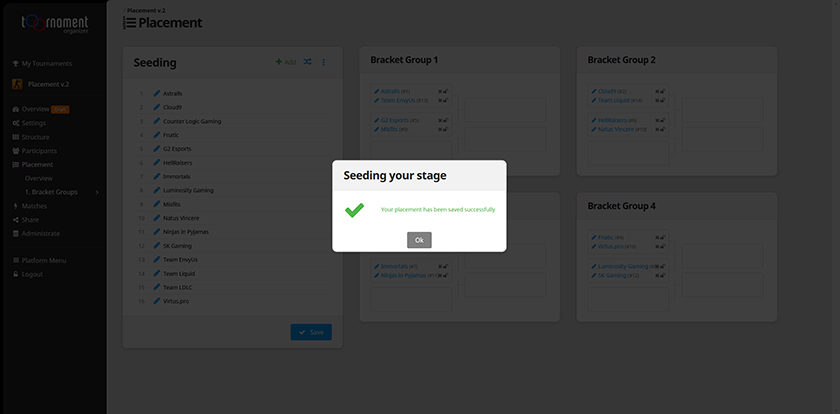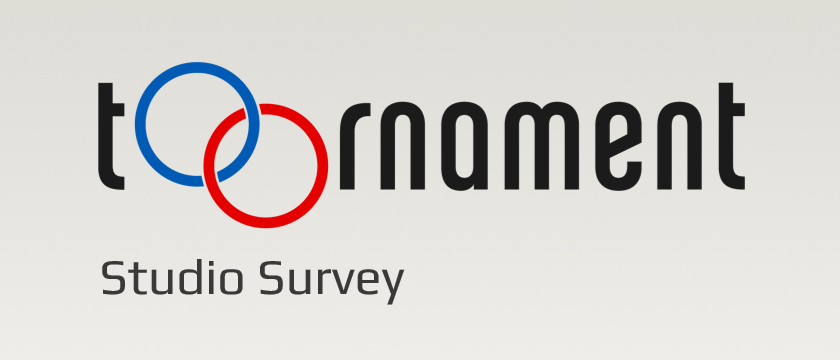|
V2 Release is scheduled on the 31st of May, and all changes listed in this article will then become effective. |
Introduction
With the new version just around the corner, it is time for us to address organizers/developers using our API on what’s about to change for them.
First of all, we’d like to take this opportunity to remind everyone that the Toornament API is still in a beta state, and a constant work in progress, changes are bound to happen, and all feedback is, as usual, appreciated and taken into account.
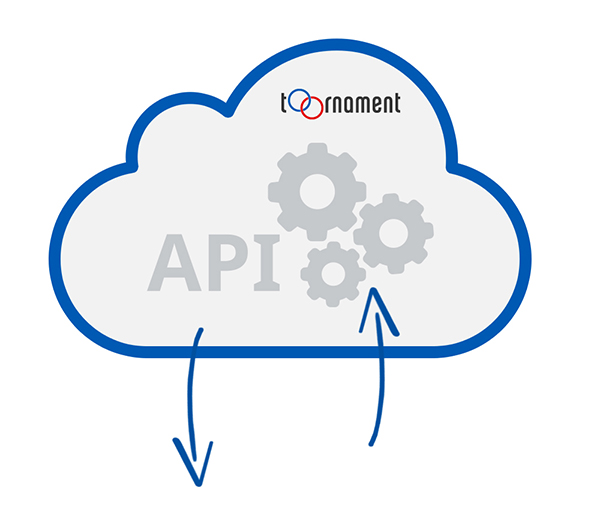
To the users of our Scheduling Tool or CS:GO Bots (eBot and AdminBot), nothing to worry about, those will still work perfectly fine, the bots just won’t be able to send stats for a while, but without creating any issue.
New pagination system
Two endpoints now have parameters pagination:
- GET
tournaments/{tournament_id}/participants - GET
tournaments/{tournament_id}/matches
now has 100 items per page
now has 256 items per page (no change for tournaments with less than 256 participants)
Changes in the “Matches” endpoints
- ALL
/tournaments/{tournament_id}/matches/...
In all endpoints, the timezone property now returns null in matches and does nothing if you try to send Timezone information.
You have to use the one situated in the tournament’s endpoint.
The date properties are now returned with the Timezone setting of the tournament.
- GET
/tournaments/{tournament_id}/matches - GET
/tournaments/{tournament_id}/matches/{id} - GET
/disciplines/{discipline_id}/matches
When set to 1, the with_games parameter will no longer return participants information. They can be found in the match opponent properties.
Deprecated feature: Schedule
- GET
/tournaments/{tournament_id}/schedules
We are not talking about match schedules here, but the Schedule feature, used to create events linked to the tournament.
This one goes down the drain entirely, and the endpoint returns an empty array.
Stages endpoints
- GET
/tournaments/{tournament_id}/stages - GET
/tournaments/{tournament_id}/stages/{number} - GET
/tournaments/{tournament_id}/stages/{number}/view
The tournament engine has been rebuilt from scratch and now uses a brand new staging system.
The current stages API endpoints will no longer be working, a new version of the endpoints will be released soon.
Game statistics
Upon the release of the new version, game statistics as seen in CS:GO (when a bot is used), DOTA2, League of Legends and Bloodbowl 2 won’t be available.
Their return is a priority to us. In the meantime, all endpoints properties related to specific game statistics (opponent lineup, pick&bans etc.) will return null.
The API used to write statistics with the CS:GO bots will return code 200 responses, but with no action attached.
The API documentation will be updated with all these modifications when the V2 is released on the 31st of May.