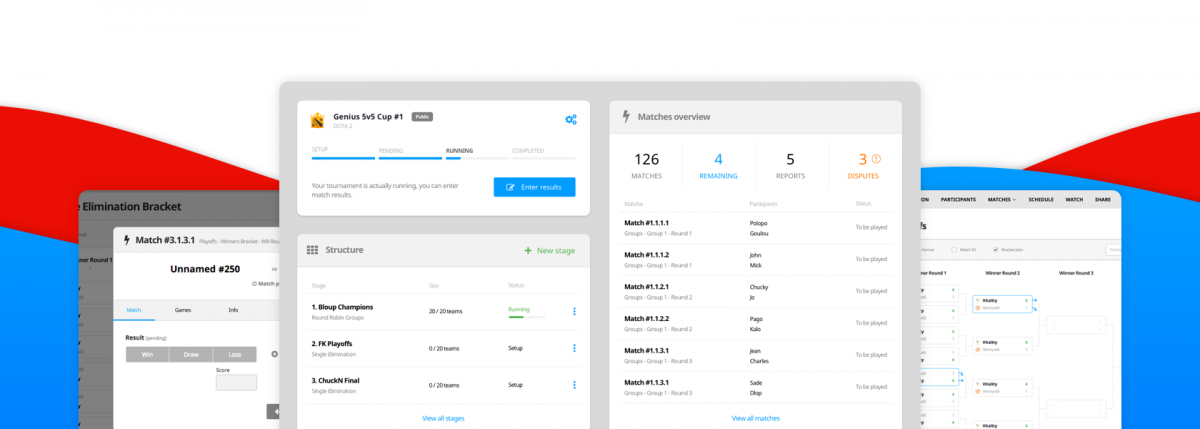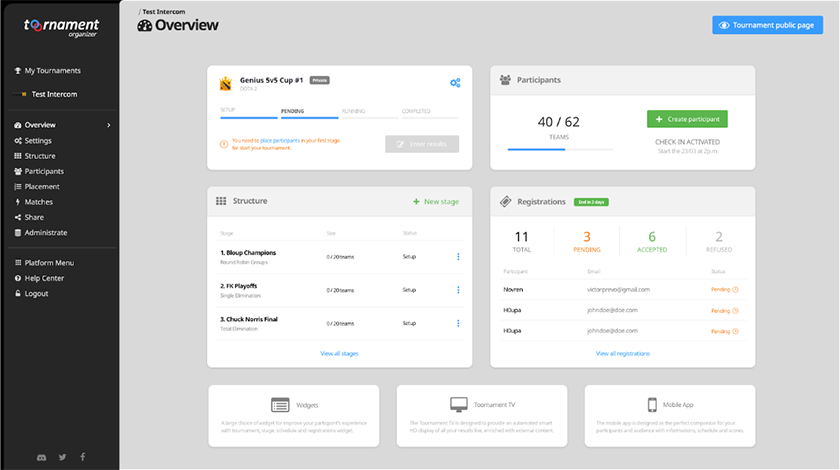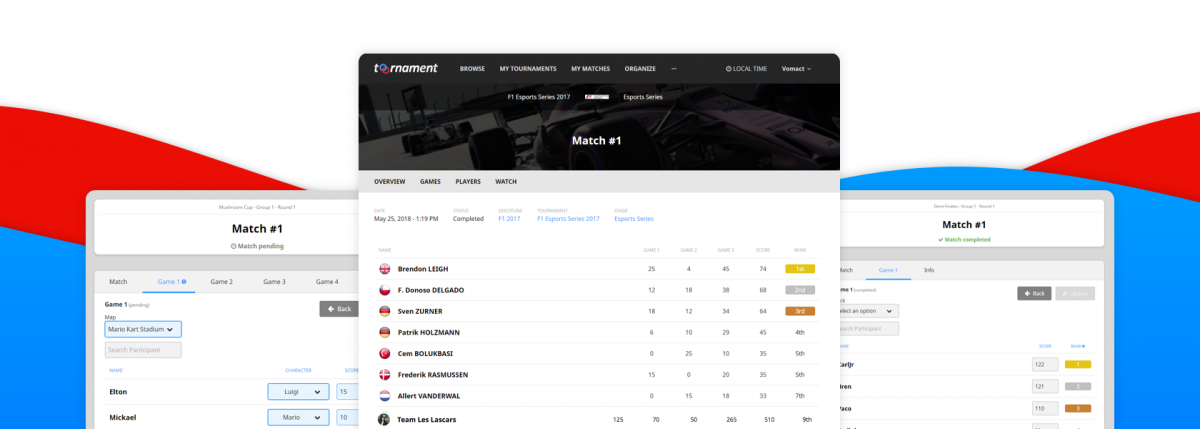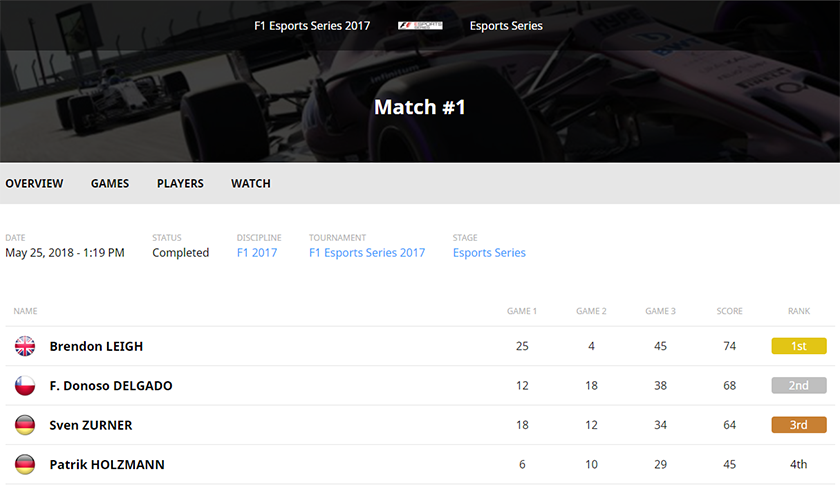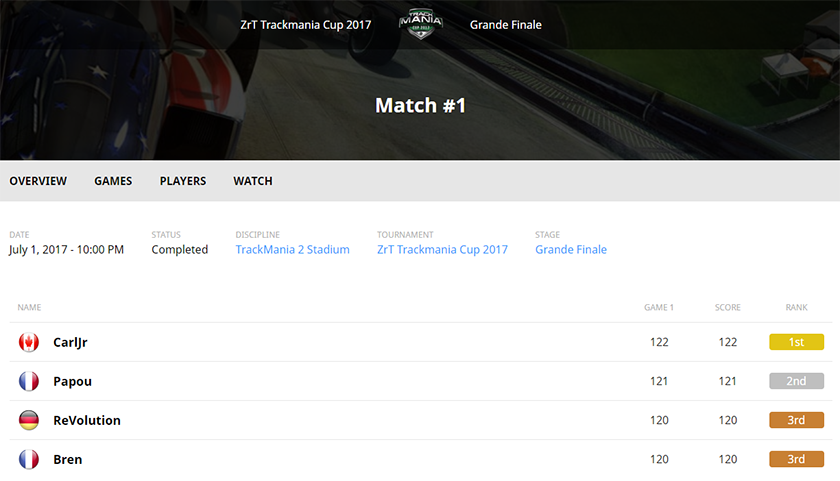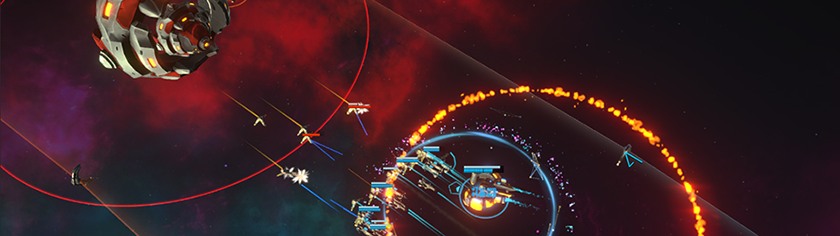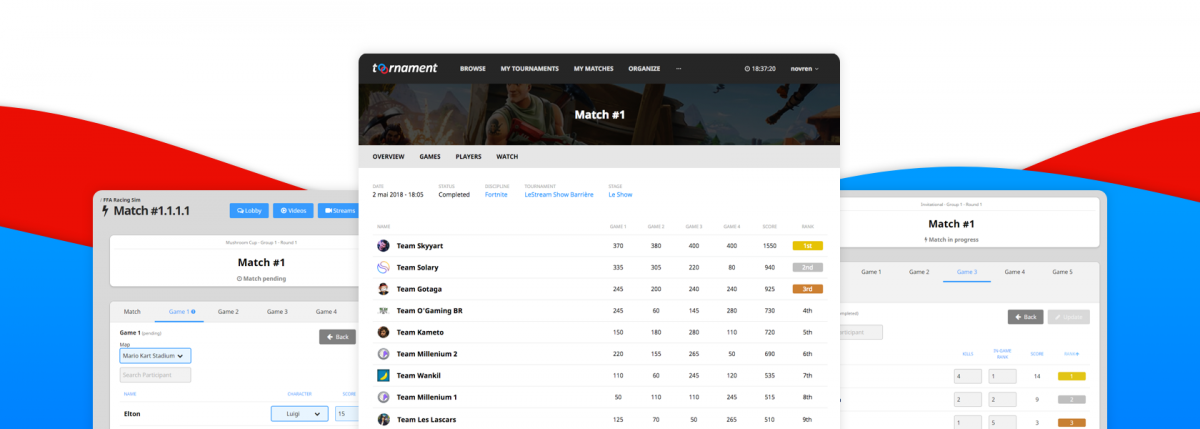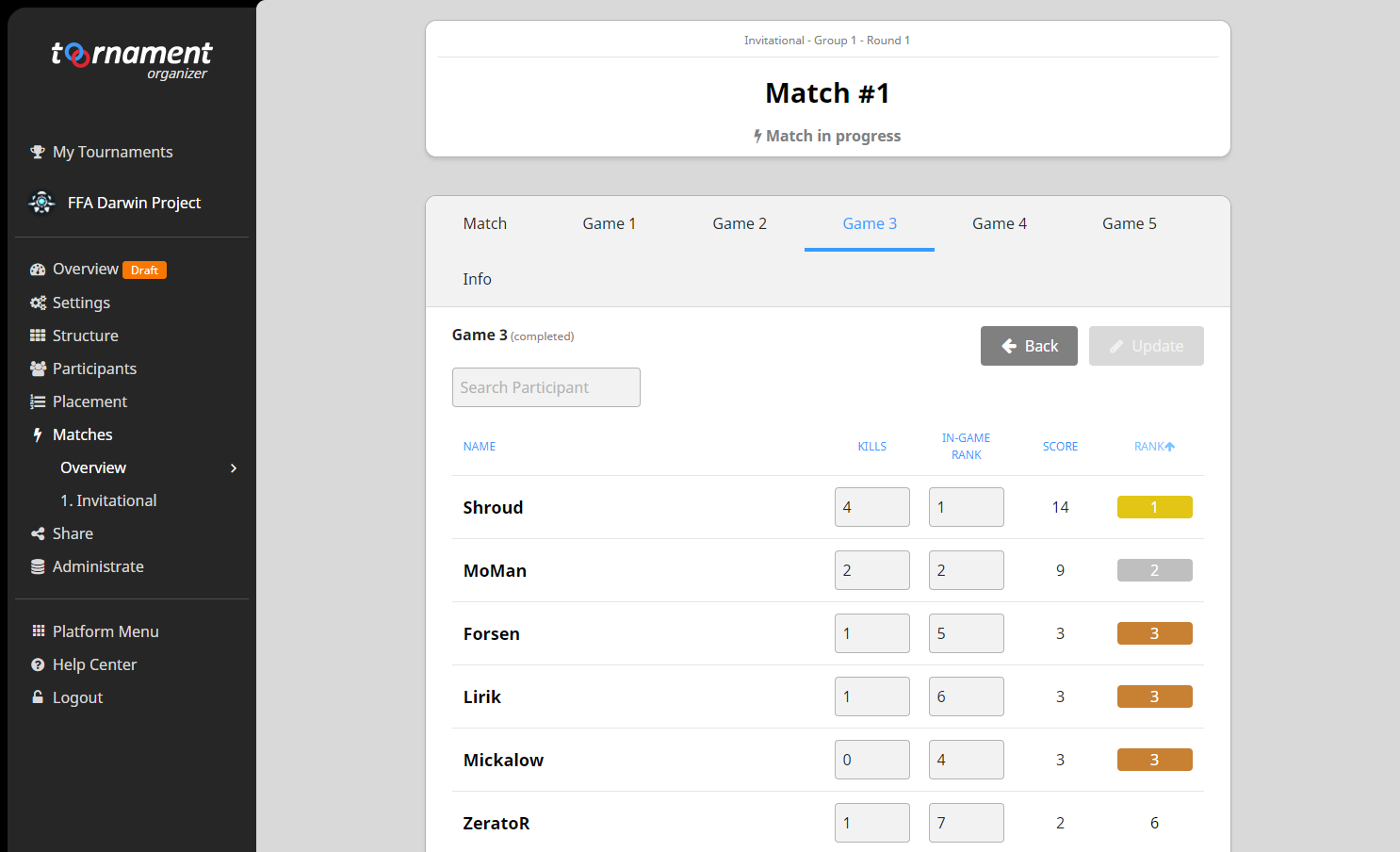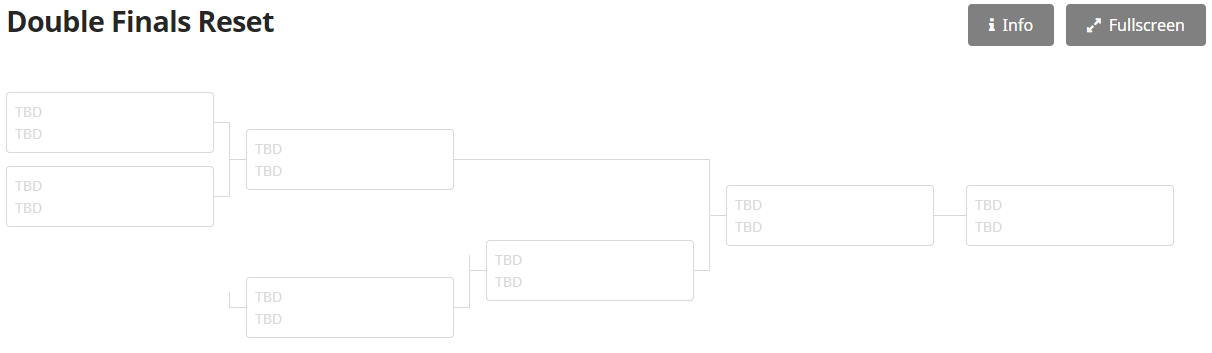As you may have noticed these past weeks, new General Data Protection Regulation have come into effect in Europe. As we have always taken privacy very seriously, it did not change much on the platform: we have always only asked for the necessary data we need to provide you with the services (basically, an email address, all the rest is optional), we do not track our users, we do not sell your data, there are no ads or monetization of your data etc.
Though, it still caused a few changes on the platform, and here they are:
First, we have updated our Terms and Conditions, Privacy Policy and Cookie Policy. We recommend you take the time to read those at least once.
If you have any question on these matters, a new contact email address is now available: [email protected]
You will also notice the apparition of a “Report Abuse” link or button on several pages. This will allow you to report any abuse you might encounter on the platform, through another email contact: [email protected].
In addition, organizers have now the possibility to add their own Custom Terms of Use to tournaments they organize, that participants will have to accept along those of Toornament when registering to a tournament. Please note that these Custom Terms of Use shall comply with our Terms and Conditions, Privacy Policy and Cookie Policy.
Finally, you may now delete your Toornament account easily from Your Account if you no longer have a use for the service, or any other reason.
All in all, it means that by using Toornament, you are GDPR compliant, and can keep organizing your tournaments with peace of mind!