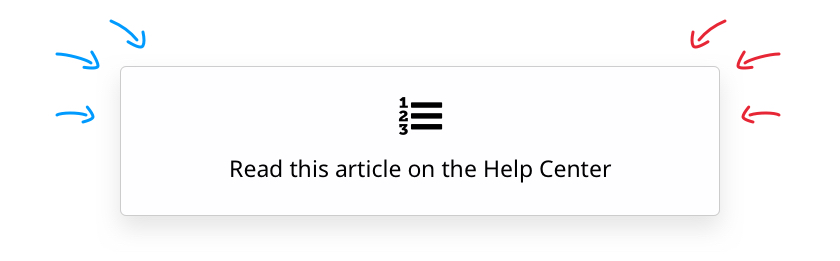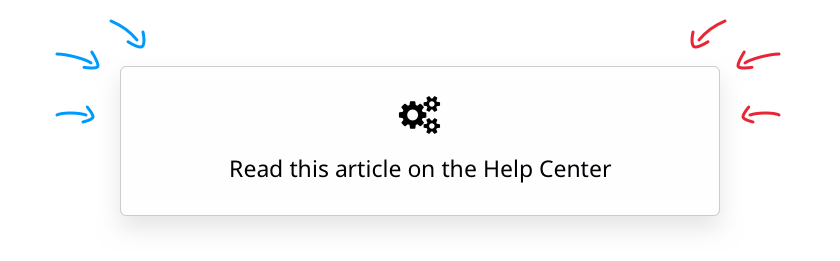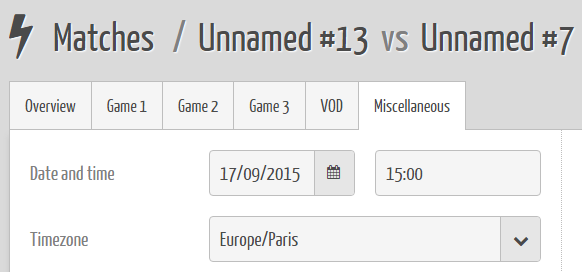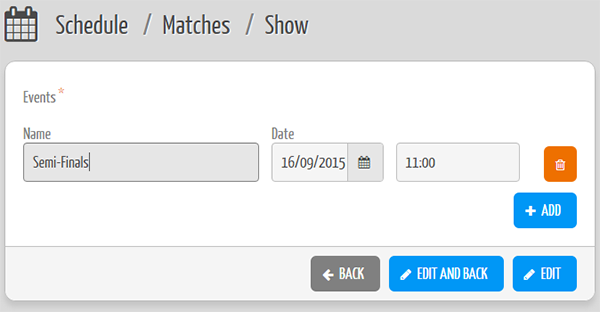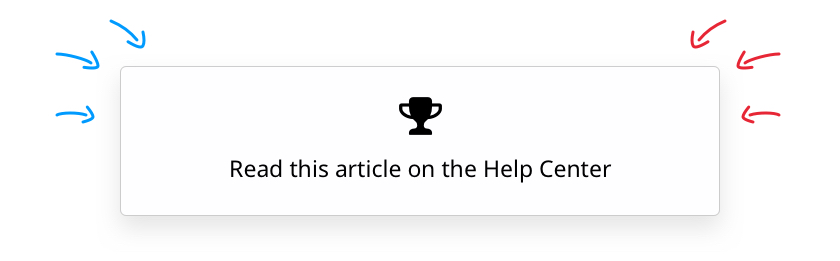When entering the results for a match, you can set a score, and have to declare a Winner and a Loser (or a Draw between the participants if the structure allows it).
Even though entering the score is important and mighty useful, only the “Win-Draw-Loss” selection will really validate a match result.
Tag: tutorial
[Organizers] The Pairing Table
[Organizers] Can I run a private tournament?
[Organizers] What is the difference between the “Date / Time” and the “Schedule” functions?
There are two ways to associate a date and time to your matches. We originally add this information for each match, in the “Miscellaneous” tab.
Update: you can use our API and this free PHP script to batch edit your Match Schedule!
Recently, we added the “Schedule” option, so that you can add private of public schedules to your tournament covering all matters, from the main stage agenda to the times your technical staff has to show up in the morning for server tests.
While they come very handy, Schedules are not specifically linked to matches.
As this option has become really popular, we intend to merge the “date/time” option into a type of Schedule in the near future, so that you can both batch edit dates and times and have them automatically assigned to their respective matches!
In the meantime, the best way to adress a date/time for a match right now is to stick to the good old “Matches/Miscellaneous” tab.