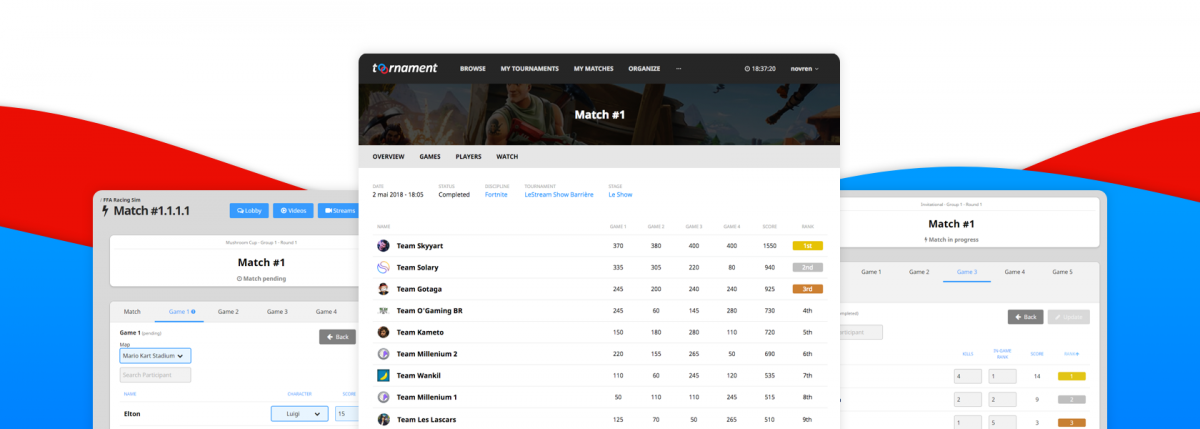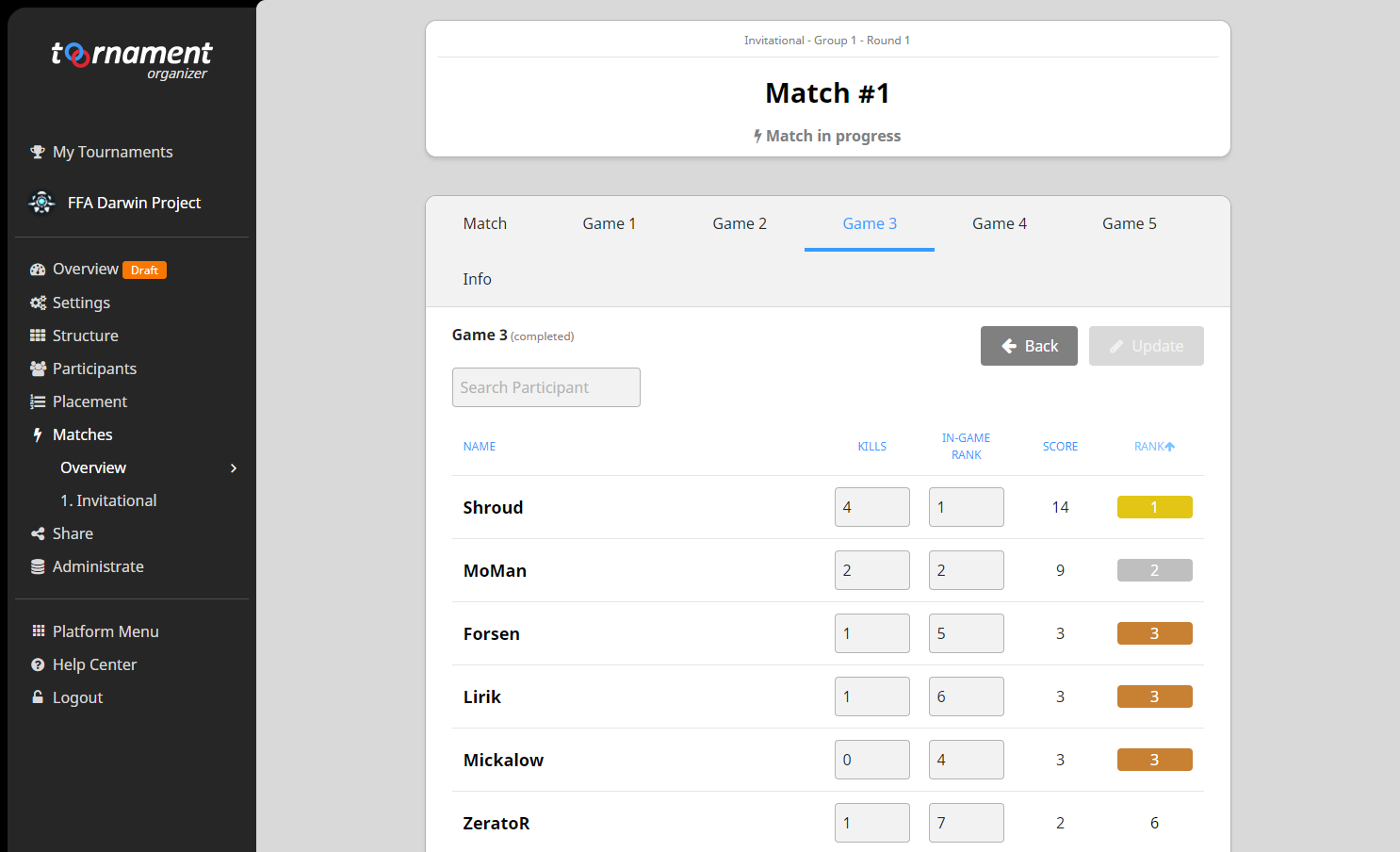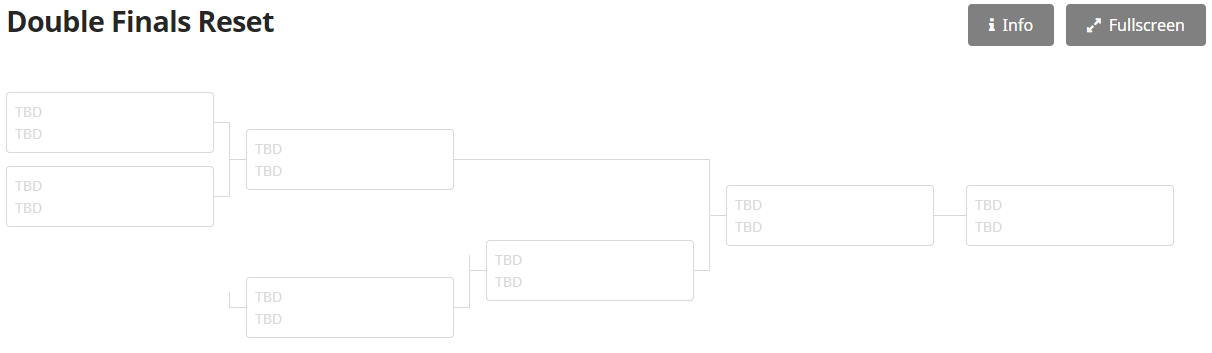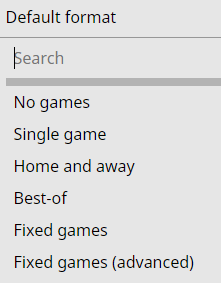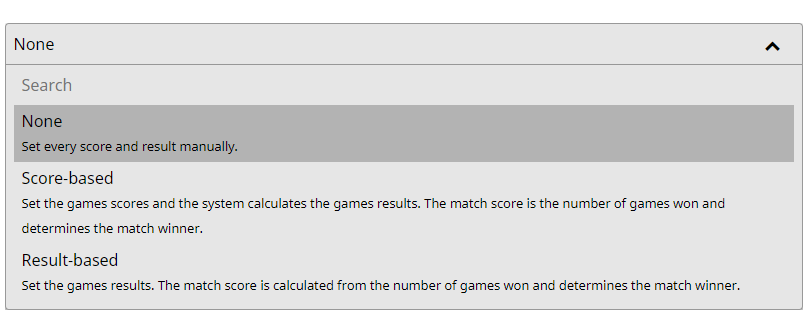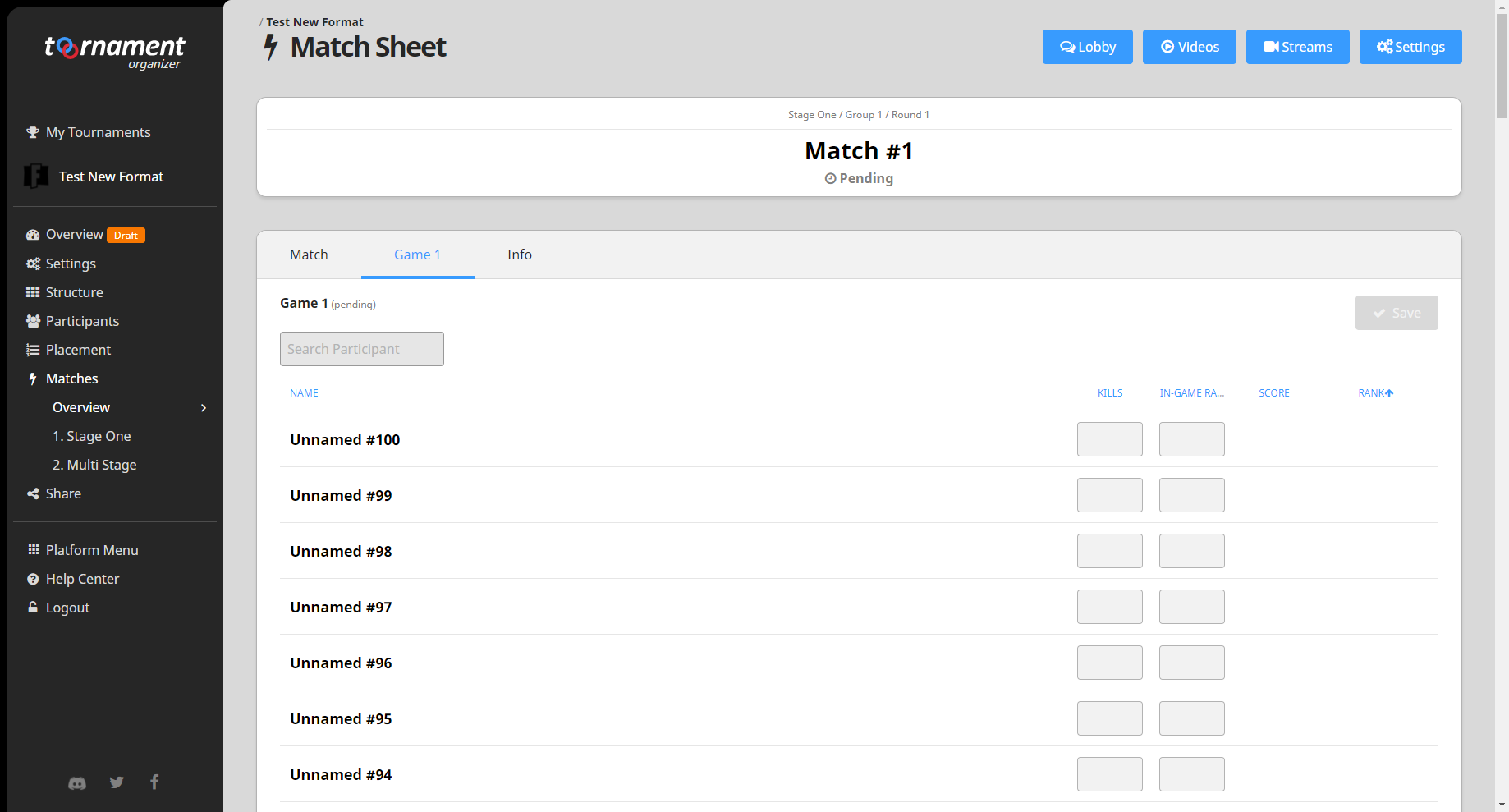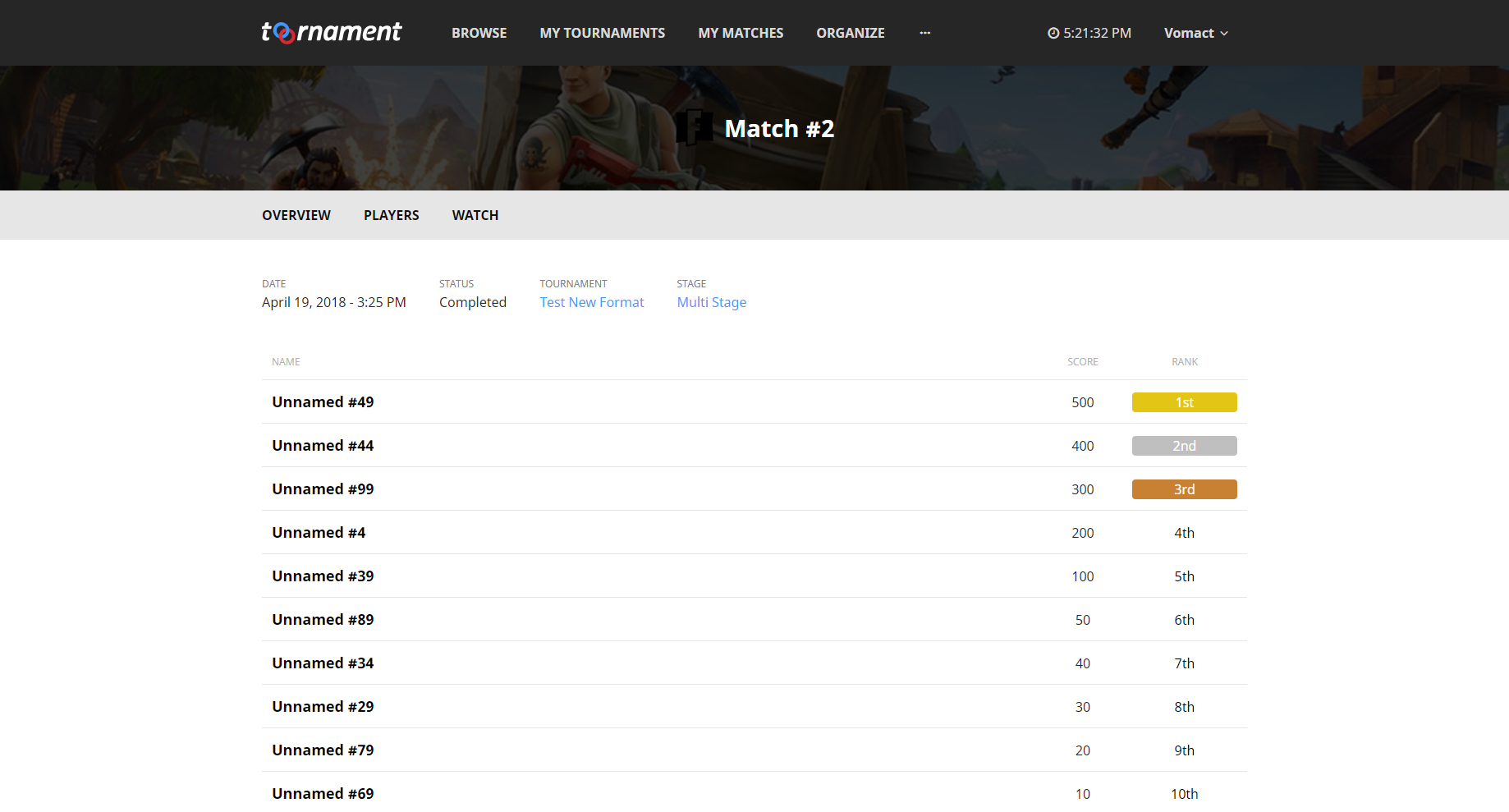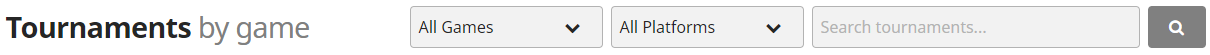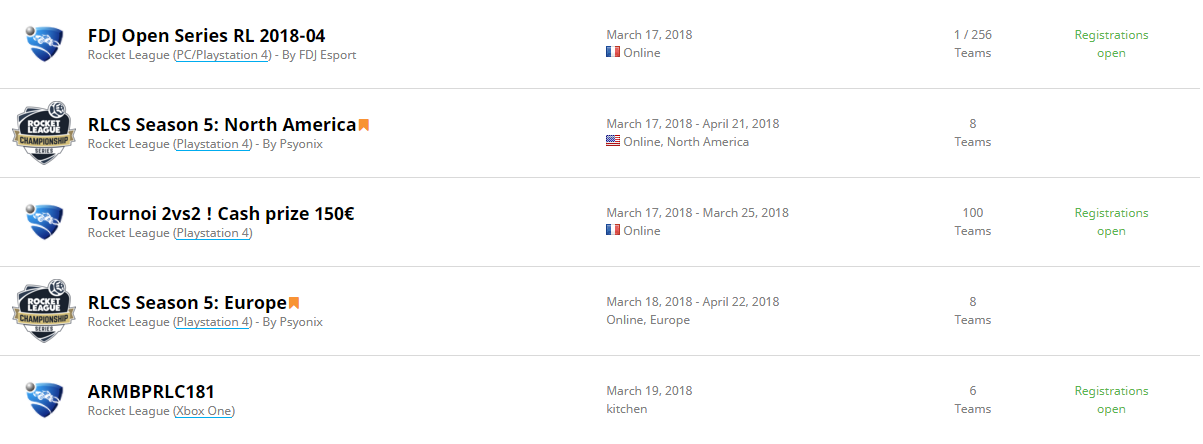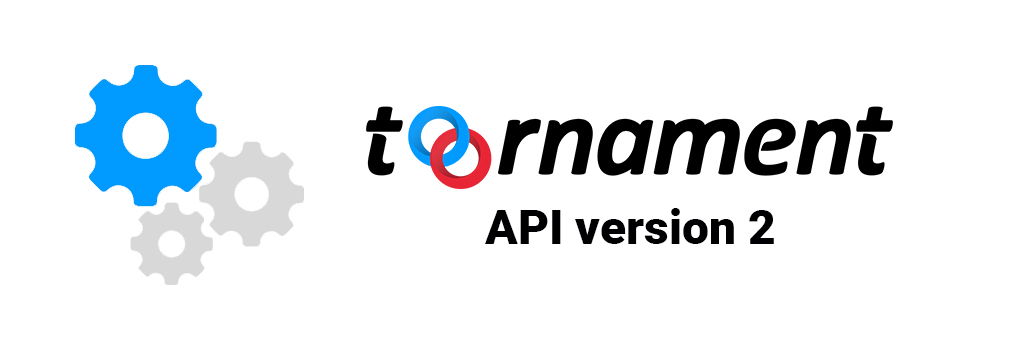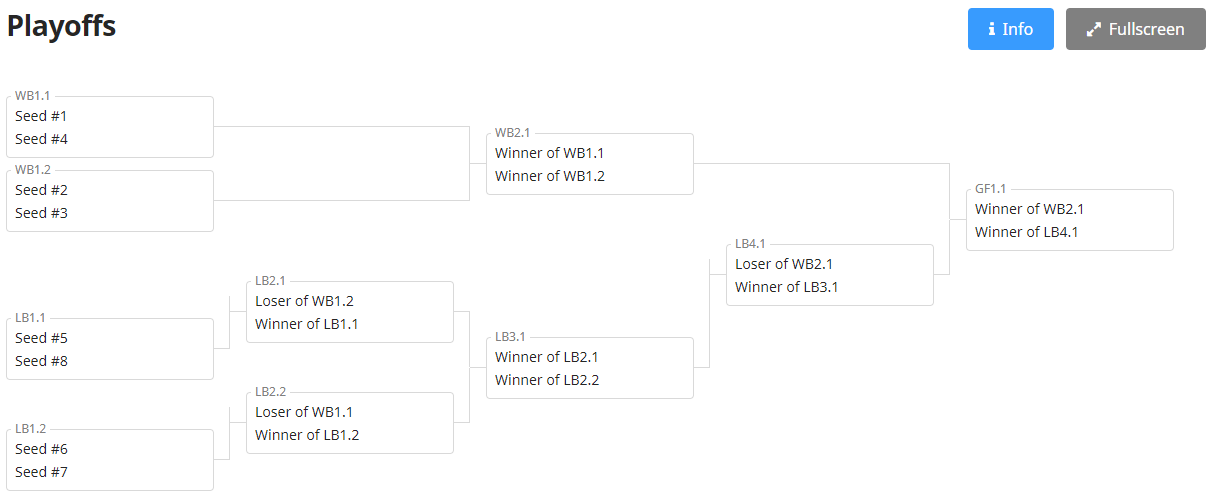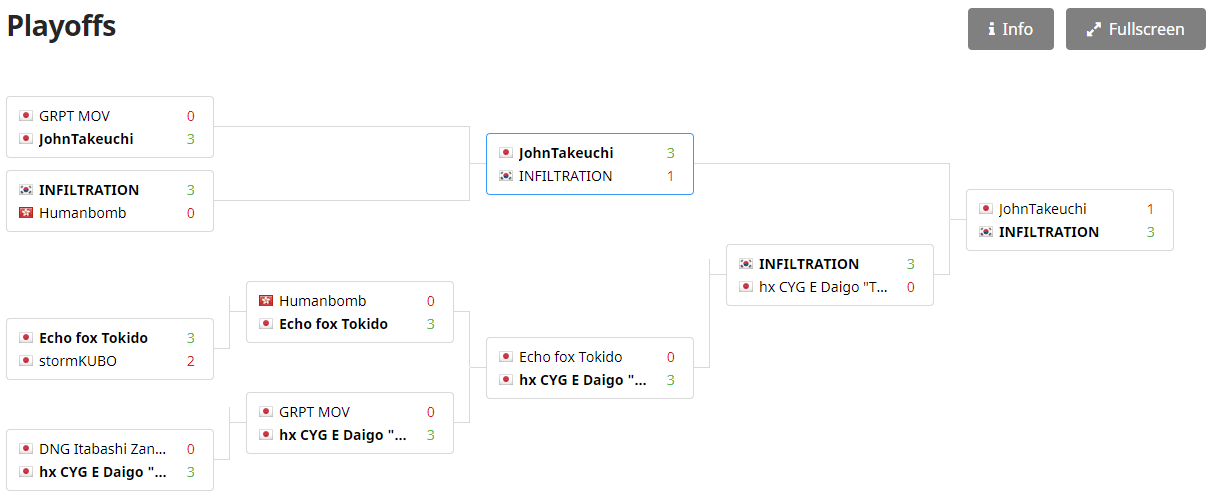After months of hard work, we are finally ready to unveil our new update, containing everything you need to organize and participate in competitions for your favorite Battle Royale games. After our teaser from last week, we have the pleasure to announce that all planned features are now available on the platform!
If you wish to create a great Battle Royale tournament, like the LeStream Show Barrière, search no more, we have all you need!
Come and discover the brand new FFA-tailored structure, that can handle up to 100 players per match, with points and ranks automatically calculated!
More Details
Having the structure is good, but there is more to it! There are New Match Formats & Automated Calculations to make our organizers’ life even easier!
Last, but not least, this update also comes with the possibility to setup your Double Elimination Bracket grand finals the way you see fit, with or without reset!
More Details
All of these confirm that Toornament remains at the forefront of innovation when it comes to creating and managing the best esports competitions out there!
Check our detailed guides on how to create a tournament for your favorite game!
This new format allows you to create your Battle Royale tournaments, but also any other free-for-all format, like Racing Sims or FPS Deathmatches, as long as participants earn points for each game/race!
See our General Guides on how to create tournaments: