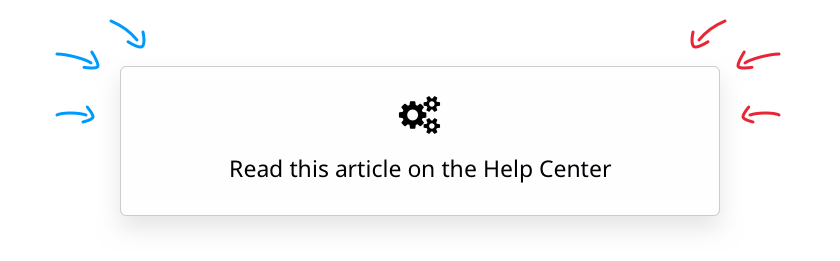One of the main Toornament specifities is that it can adapt its features to each Esport discipline it supports.

Because each game works its way, esport wise. Street Fighter IV means 1v1, counter picks and different characters. Starcraft means maps and races, Counter-Strike and LoL a team based.
We help tournament organizers by adapting our fields and settings to their games. Toornament now supports more than 70 Esport disciplines, but we know their more on the way.
Of course, our platform perfeclty works with every game (or any sport), it just comes in “vanilla” flavor. When your start a tournament on a game non supported by Toornament, just have to pick the “generic discipline“ setting.
The other way is to simply contact us : we’d be happy to help and add your game to our supported discipline pool !
This is what recently happened with Lightbulb Crew’s Games of Glory. We’re going even further with some games APIs, such as DotA and soon, League Of Legends…
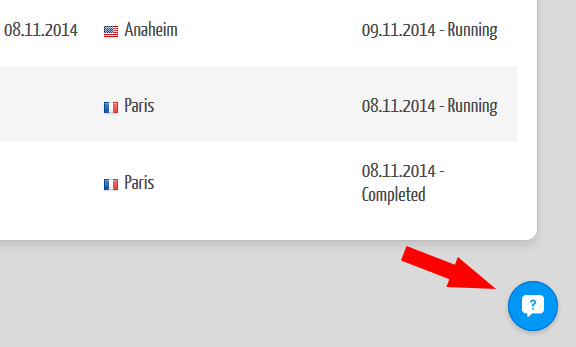
To contact us, just click on the blue “?” button on the lower right corner of your dashboard, or just tweet to us on twitter, toornament !