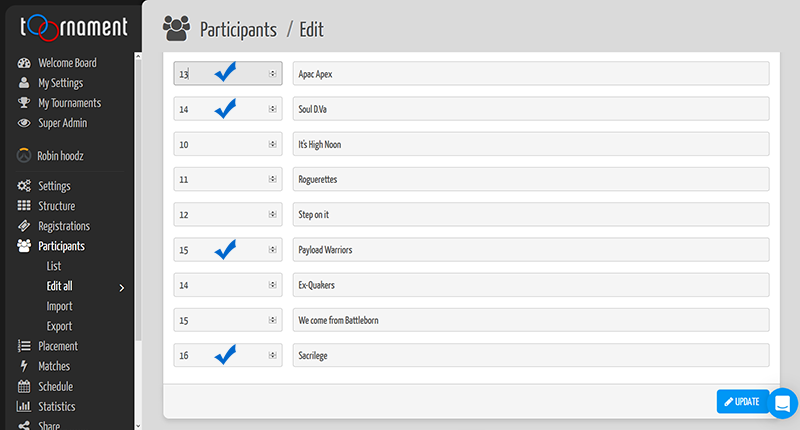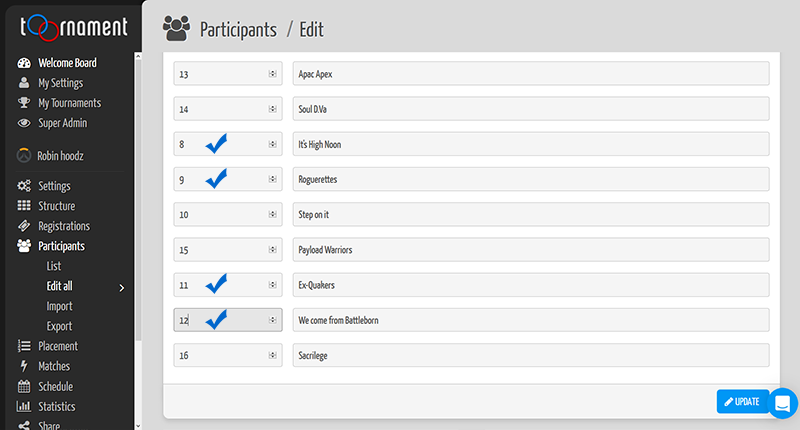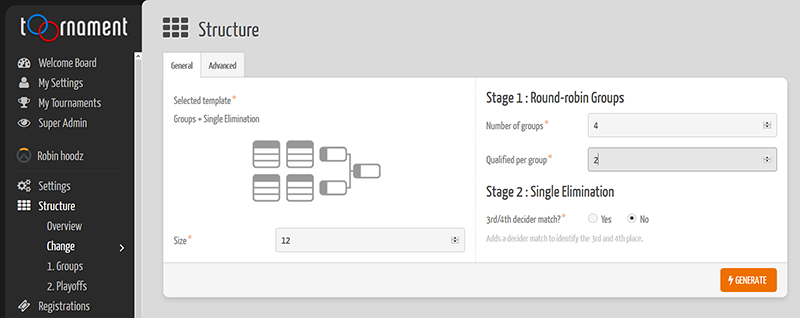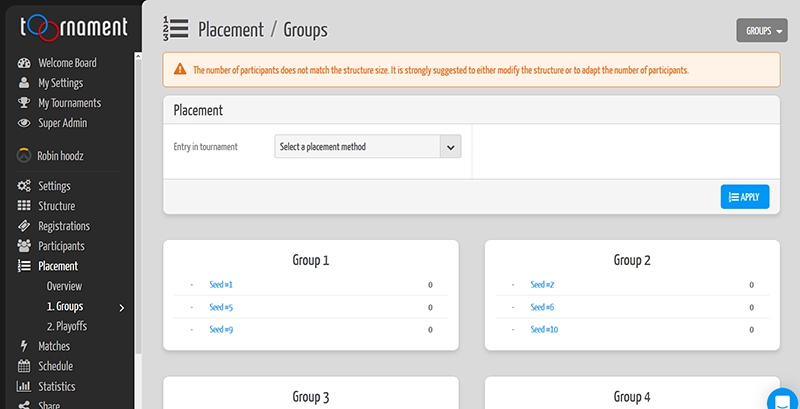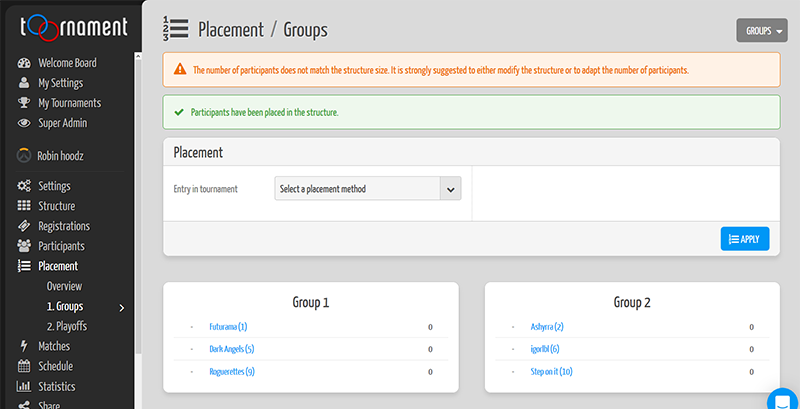You know the golden rule for a tournament organizer: s**t happens and sometimes, some of your participants can’t show up for some reason.
This may lead to some tricky situations where there are too many seeds for the available slots. How do you deal with this issue?
Let’s see with this case: My 16 slots tournament is full with registrations and ready to start. But at the last minute, 4 teams can’t make it: “Payload Warriors”, “Soul D.Va”, “Sacrilege” and “Apac Apex” won’t show up .
How to deal with this in terms of placement and seeding? The goal here is to re-generate your tournament’s structure with all the other participants.
Here’s our easy method:
1. Re-seed
The first thing to do is to move the no-show teams to the lowest seedings.
In your Participants’ tab, go to “Edit All” and attribute the lowest seeds to the no-show teams.
Then, give their seeds to the other teams.
At the end of your switch, all the present teams will be seeded from #1 to #12, while the no-show teams will be seeded from #13 to #16.
2. Re-generate
Now, go in your structure tab and choose “Change”. You can now repick a structure.
Change the tournament size from 16 to 12. Generate the structure.
3. Re-place
In your Placement Tab, a warning message will pop on top of the screen, reminding you that there are more participants (16) than available slots (12).
Don’t mind and place your participants 🙂
You’re done! A green message will confirm your placement.
The 16 registered teams are still there, but the tournament has only seeded the 12 first and you competition can start. We’ll streamline this process in a later update!