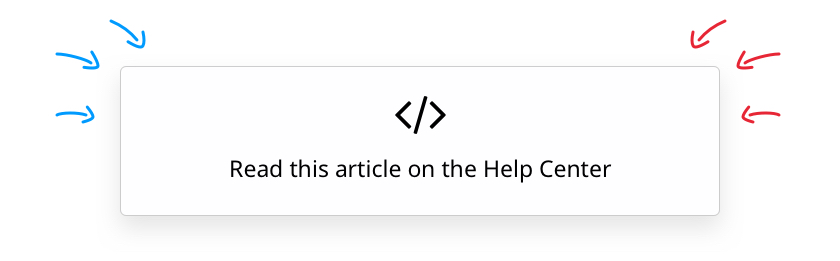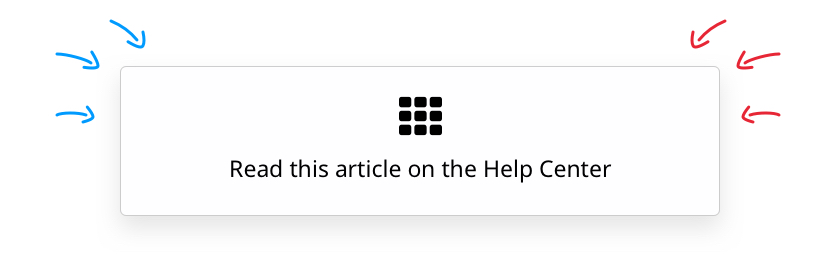Since we announced our API initiative, we’ve seen cool projects from seasoned developers. On the other hand, we also received numerous questions on a more basic level.
Here are some very simple tutorials to start using the API with just PHP and seize its possibilities!
Give us your feedback
“We’re listening!”
This is one of our mottos. Toornament is an ever-evolving platform fueled by both our passionated team and our community. We’re
constantly adding new features, ironing out bugs and tweaking
performances.
We recently got great feedback from our community, be it local organizers, power users or video game developers. Here are some examples of requests we get and how we respond to them:

Tweaks
Let’s update, upgrade on an existing feature. Example: resend the acceptation mail for participants who didn’t respond yet. We’re also boosting our tournaments’ capacity from 128 to 256 participants.
Minor features
Some features are easy for us to implement and commit. Don’t hesitate to ask for them! Example: getting the AM/PM time format alongside the 24 hours format displayed in the widget.
UI/UX
Are there areas where you think we could improve the way you interact with the dashboard, from new arrangement to ? Example: We were proposed (with a nice drawing) a new visualization grid for the admin rights panel.
Long term projects
Yes, we’re working on new major features and these take time. Don’t be shy to ask for big things. We’ll always discuss them and see how they could fit in our roadmap… Or maybe, maybe we’re already working on them? Example: Free For All format, Participants score reporting.
Impossible stuff
Just kidding, nothing’s impossible! Some projects are sometimes simply out of our reach. For example, getting advanced statistics for all supported games like we have for Dota 2, LoL or Blood Bowl 2 doesn’t only depend on us. The games themselves have to allow some access to their own data, through APIs or match IDs. Ask your favorite game developer!

Of course, we can’t answer all the requests and some take much more time than they seem to take. Plus, we already have a packed roadmap ahead.
But we’re always thrilled when some of your feedback open our eyes and influence our work.
So next time you have feedback and requests, fire us an email at [email protected]! We’re also very reactive on our Twitter account, @toornament.
[Organizers] Which tournament format should you pick? A quick guide
Case study: Meltdown Tavern Hero
This season, Blizzard launched its exciting Hearthstone tournaments taking place in gaming bars, the Tavern Hero series.

As the leading eSport bars franchise in the world, Meltdown bars were hosting several of these tournaments. Also long time power users of Toornament, they invited us to come and check how they ran the event using our solutions.


Hearthstone and Meltdown’s popularity has always impressed us and for a rainy Saturday afternoon, it was quite a sight to see a filled bar!

At the center of the gaming zone, Meltdown’s events coordinator Clément was gathering results and scores from the participants on the admin computer.


The updated information was then automatically displayed on all the bar’s televisions through Toornament TV.



Some participants were also using the mobile app to stay up-to-date with their next match schedule, especially the ones still in the winner bracket who traditionally have to wait for the Loser Bracket to advance.
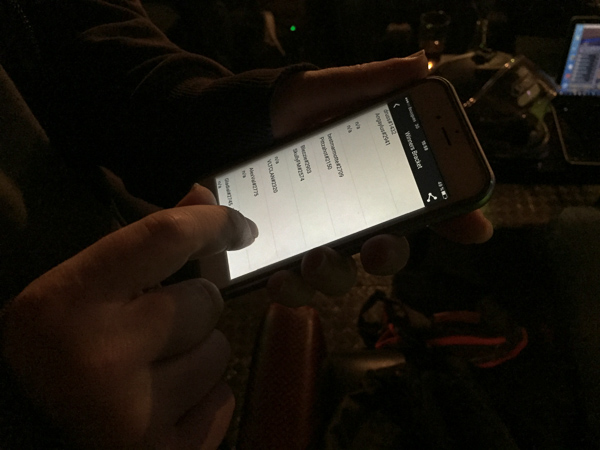
It wasn’t a problem tho, as cocktails and training partners were all over the place! It was a pleasure to follow the tournament and everything went smoothly for the participants and the audience.
All this with just one organizer and one eSport platform…



Here are the final results for the Meltdown Paris Tavern Hero tournament:
[Organizers] Setting up your match format at every level of your tournament
Setting your Match Format is a very important part of your tournament creation process, as it generates games, details and options tied to the Esport discipline you picked: maps, characters, rules etc.
Furthermore, Toornament allows you to set up different match formats at every stage of your competition.
What does this mean? More flexibility for you. You can have Best of 1 matches except for the Grand Finals in Best of 3, or Home/Away format during the group stage only, for example.
Let’s see how this works and how each settings work with each other.
General setting
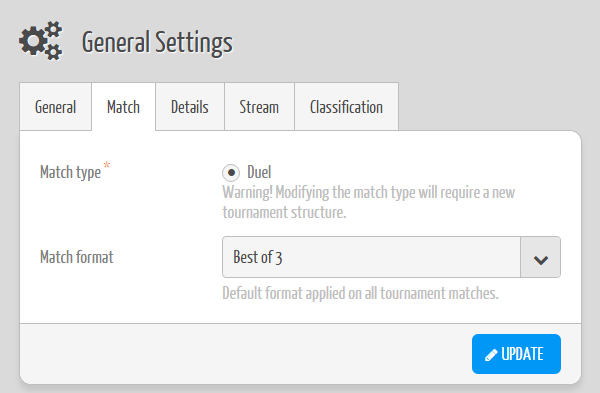
The Match Format option can be found in the “Settings” > “General” part of the dashboard, then in the “Match” tab. Setting up your match format here will make it the default format for the whole competition.
Structure setting
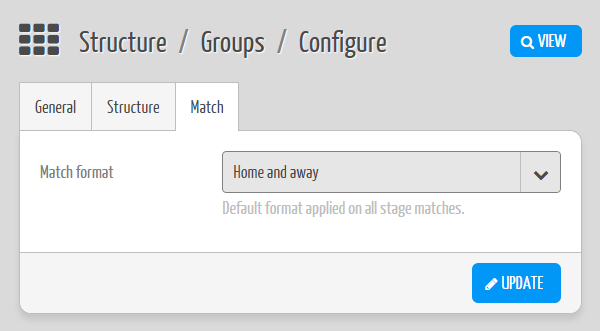
This option can be found in the “Structure” part of your dashboard. Pick the phase you want to edit and click on the “Configure” button in the upper right of the screen.
Setting up your match format here will make it the default
format for the whole phase ( i.e. Group stage, Bracket etc.).
Match setting
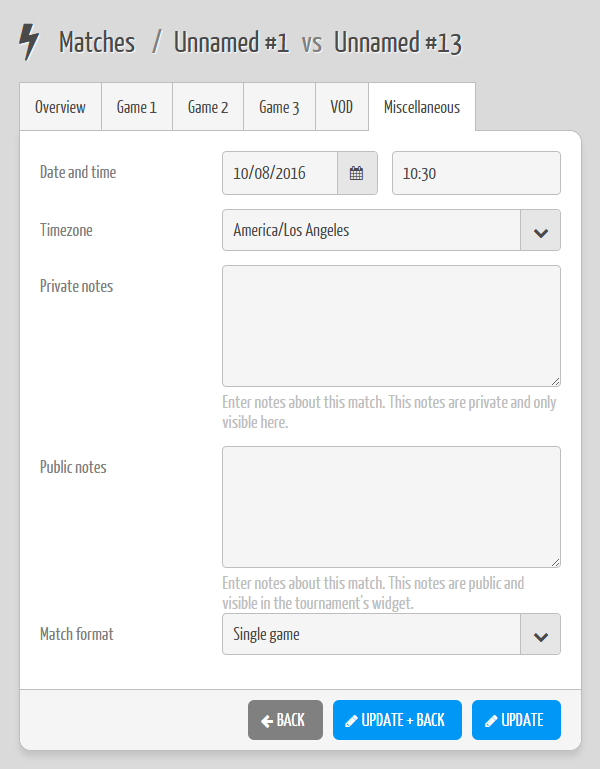
Pick a specific match in the “Matches” part of the dashboard. In the “Miscellaneous” tab, you’ll be able to edit the match format.
Setting up your match format here will only modify this specific match and no other.
Match format hierarchy
Now that you where and how to set up match formats, you might wonder what will happen if you’ve made different choices at different stages. Toornament follows a “Match Format hierarchy” that’s quite logical to understand:
The lower layer will overrule the others.
This means that the “Match setting” has priority over the “Structure setting”, which has priority over the “General setting”, or “Match > Structure > General”.
This hierarchy will allow to quickly set up a match format over your whole tournament and then, fine tune it at more precise stages. Give it a try!