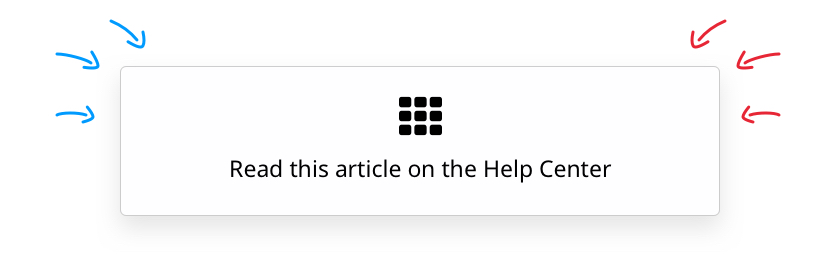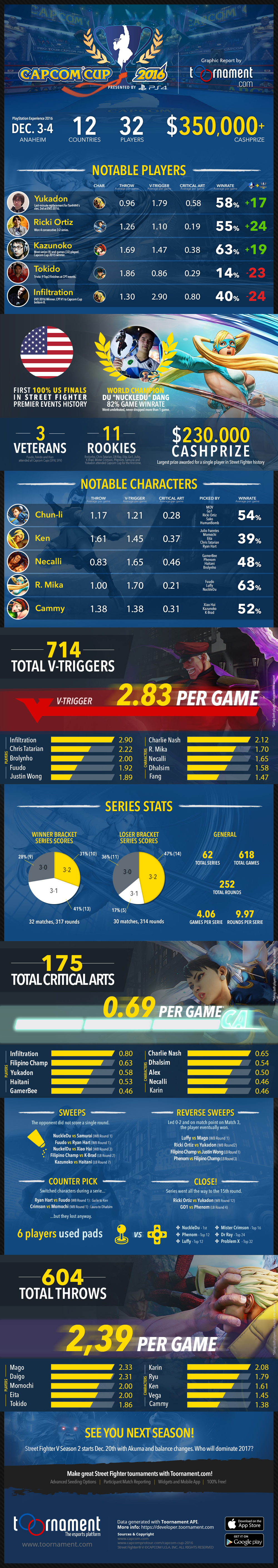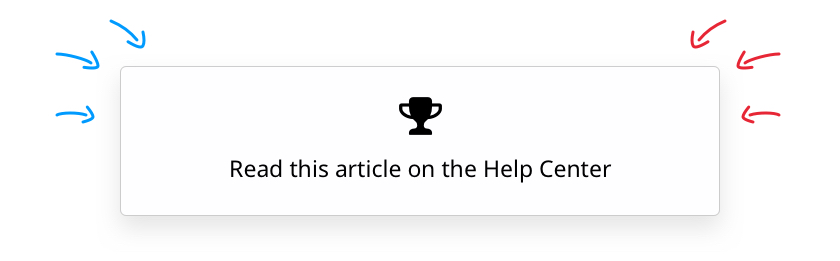Toornament is onto a deep changes for 2017 and we’re happy to share them with you today!
The most prominent change is focused on the Structure creation process. Until now, creating a Structure meant picking a Structure template which can’t be modified, just reseted.
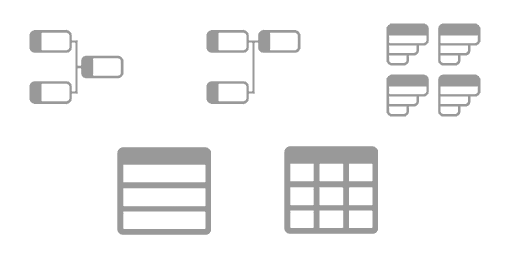
Gone are the structure templates, you can now pick a stage… and add another one, and another one, and so on! You can add as many stages as you want, one at a time.
This new approach is perfect, i.e if you want to add a tie-break stage between Groups and Playoffs, or split your participants in an “Elite” bracket for the best ones and an “Amateur” bracket for the struggling ones.
By making our competition stages independant from each other, we give you more freedom and flexibility.
This change brings another big one: the Placement process.
Until now, the Placement process is split between two sections: Seeding is done in the “Participants” menu, while the placement itself is done in the “Placement” menu.
We merged them together into a simplified yet more powerful and flexible Placement menu.
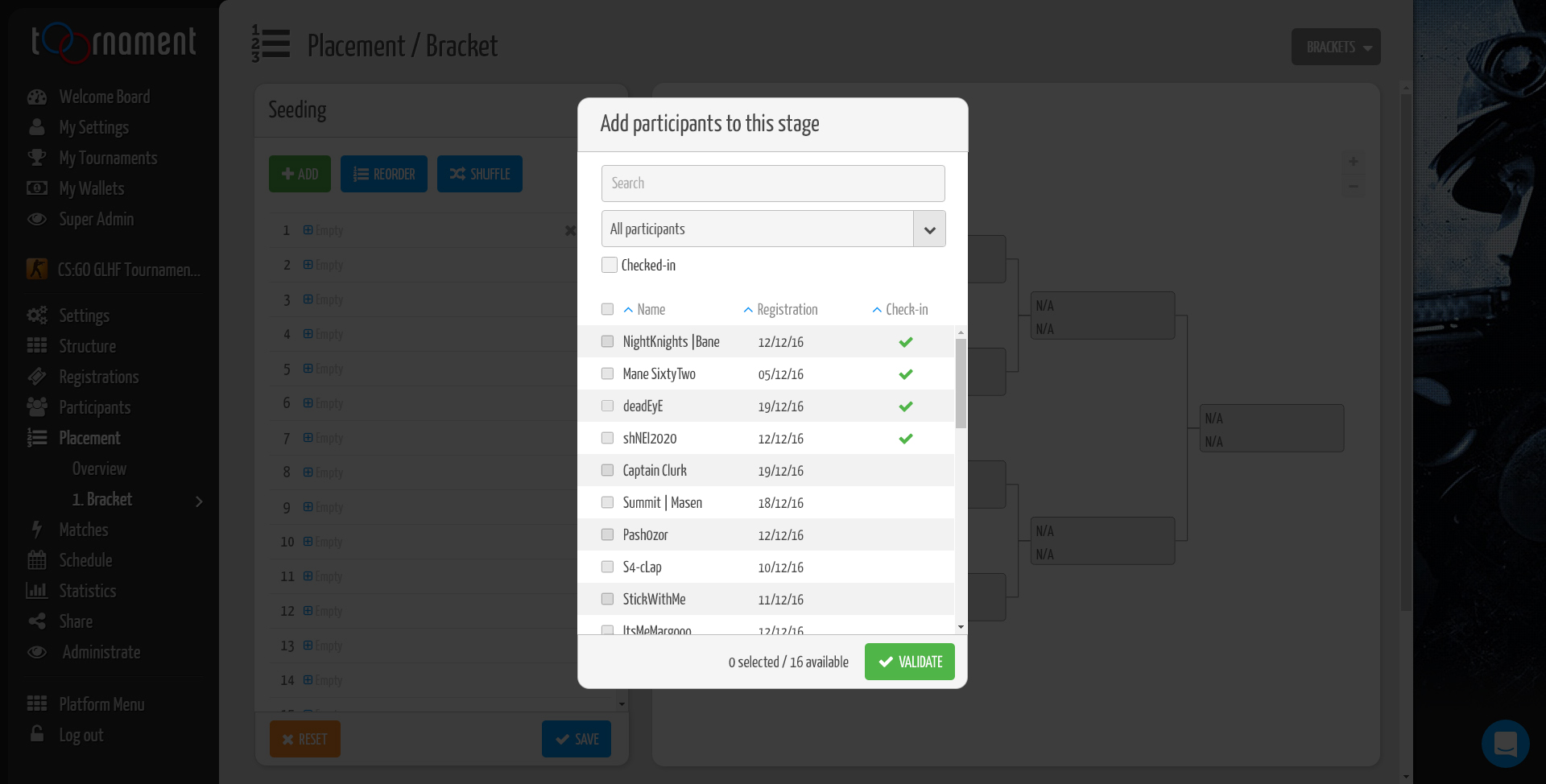
First, you can add participants in the Stage either by assigning them in the seeding list on the left or by manually placing them in the structure view on the right.
Note: adding participants in your stage will also become more flexible. You can for example add any participant from your tournament list. Filters like “Checked In” or “Qualified: from Previous Stage” Participants will help you see through more easily.
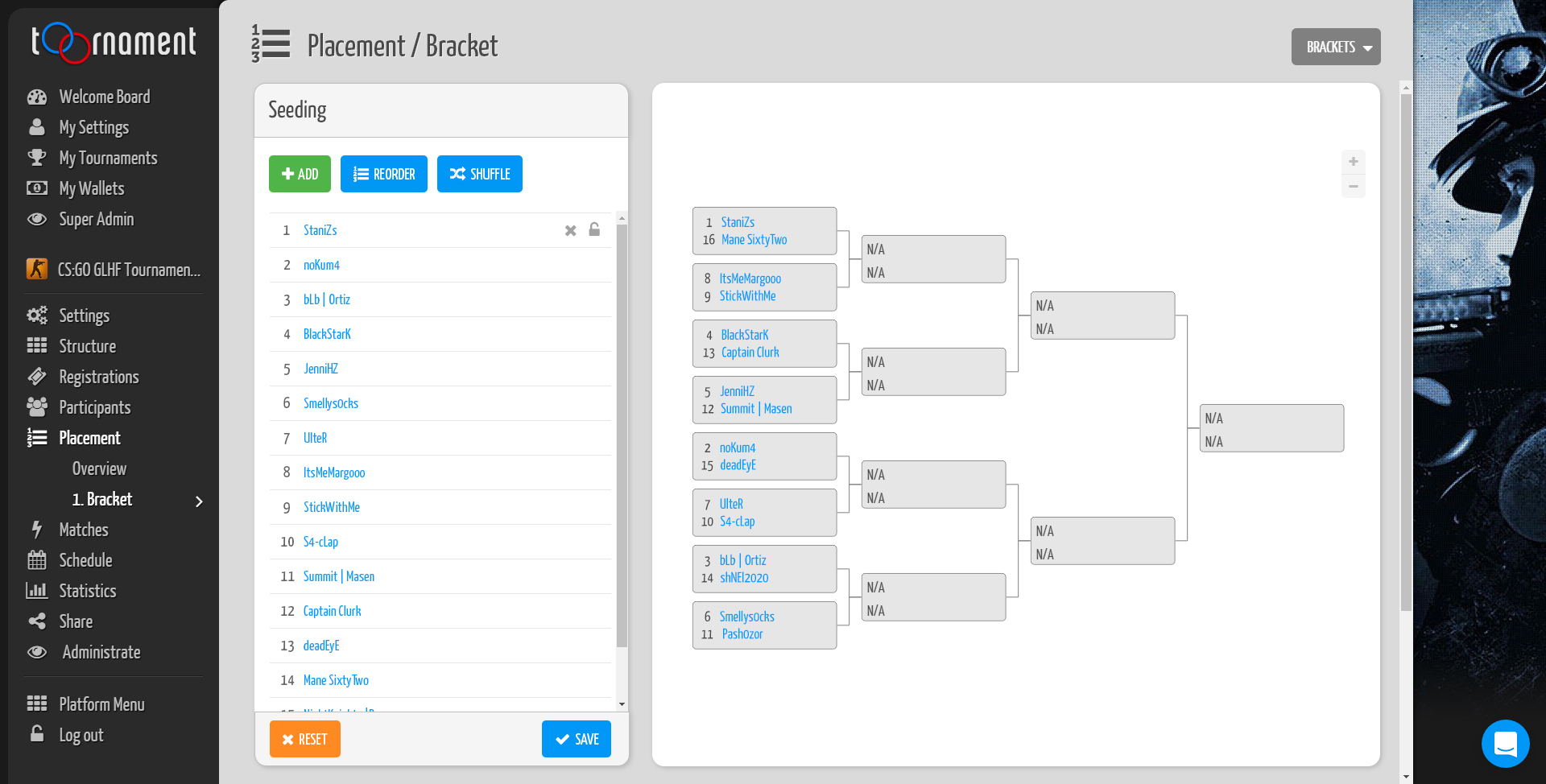
Furthermore, we’ve added useful options to help you better seed you participants, like locking participants which enables you to generate a semi-random seeding with the unlocked ones.
Last but not least, our smart Seeding methods are still available to help you make the best choices.
We can’t wait to deliver these update into your hands and see what you can do with them!