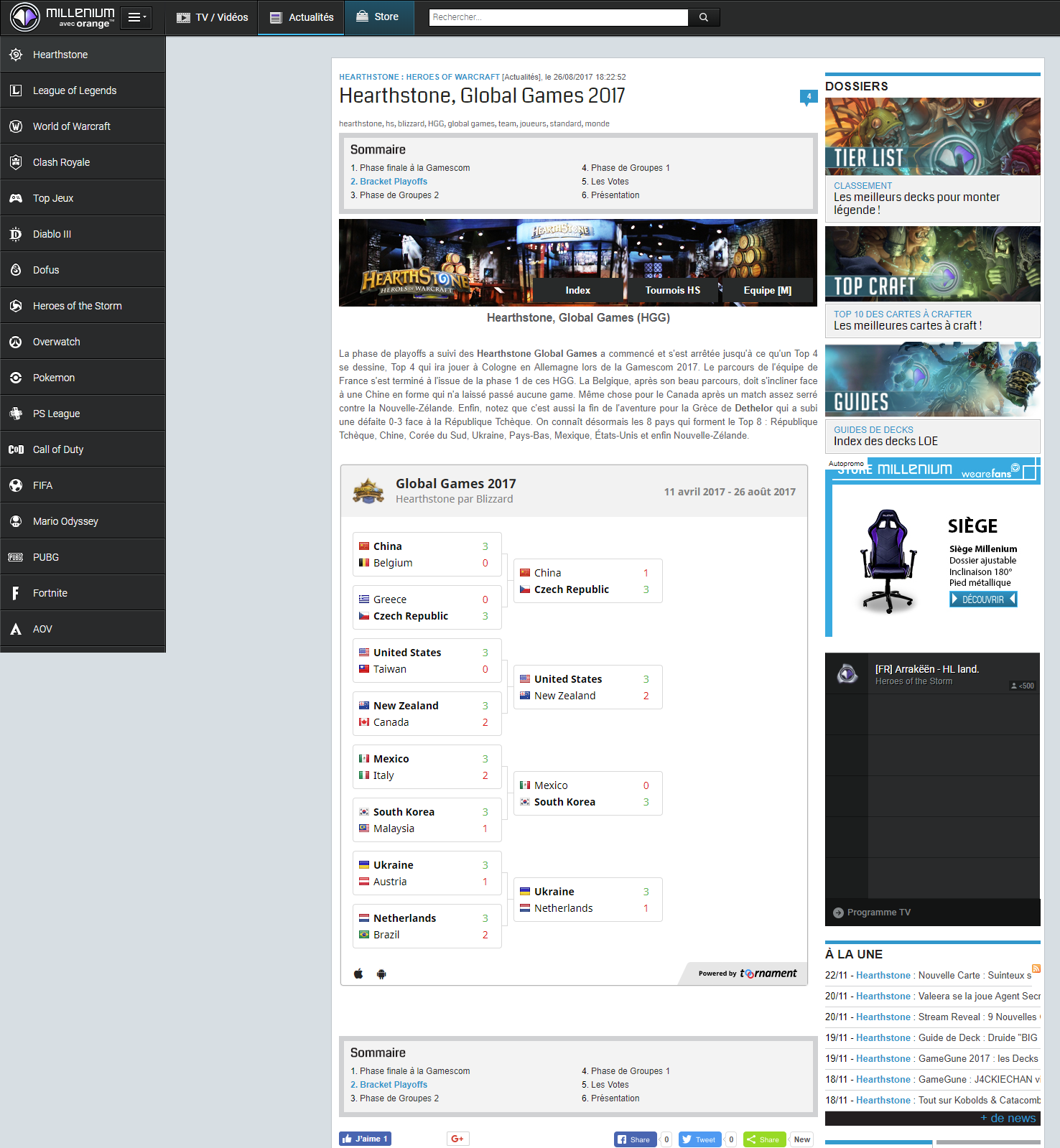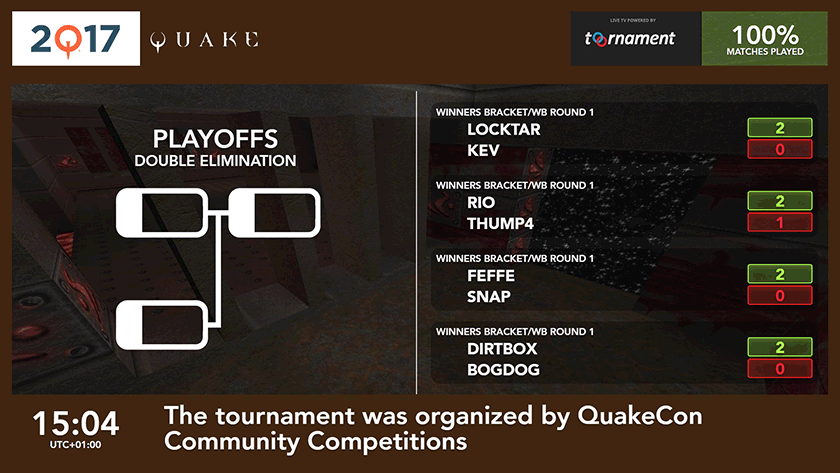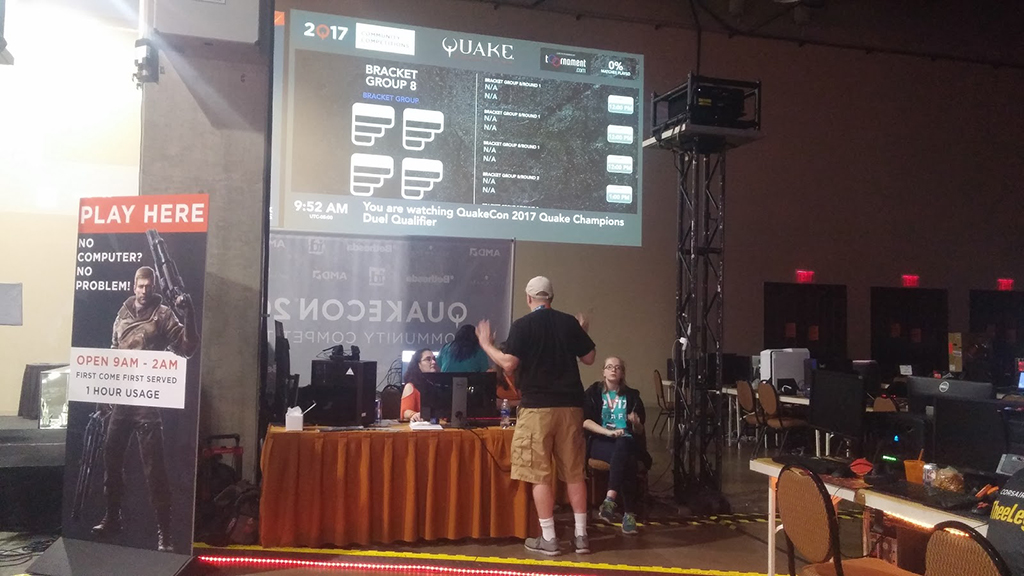All tournaments created on Toornament.com come with their own version of our smart TV, which is a dynamically updated display of the relevant tournament information.
It was tailor-made for offline tournaments involving multiple spots (gaming zone, stages…) and public audience.
Tournament TV is a smart, automated public display solution, designed with this key goals in mind :
- Better understanding of the tournament(s) advancement
- Dresses up your event with live content : photos, info strips, scores
- Keeps the visitor informed, entertained and starving for more
It is also a great resource for livestreaming, to display information in between matches for your audience to see.

How does the Toornament TV works ? Well, it can’t get easier than this : the whole system is automated. We’ve designed a smart behaviour, setting a wide and relevant set of rules, so that the TV makes the right decisions and displays the right info at the right time.
The added value is huge : for no extra time or people in your team, your event gets much easier to understand and follow. And much prettier, too !
The TV customization menu is accessible from the “Share” menu in the Organizer Dashboard, to set your own logos, colors and overlay, as can be seen with those custom TVs from Quakecon 2017:
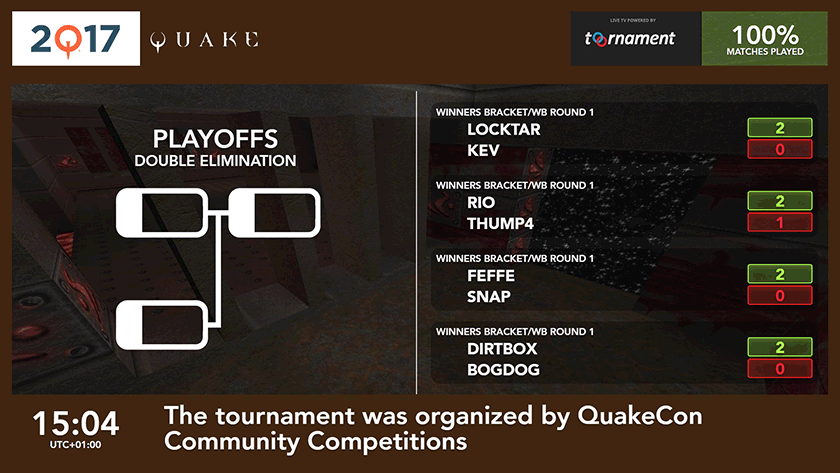
And here it is, in situation, with a photo taken during the event:
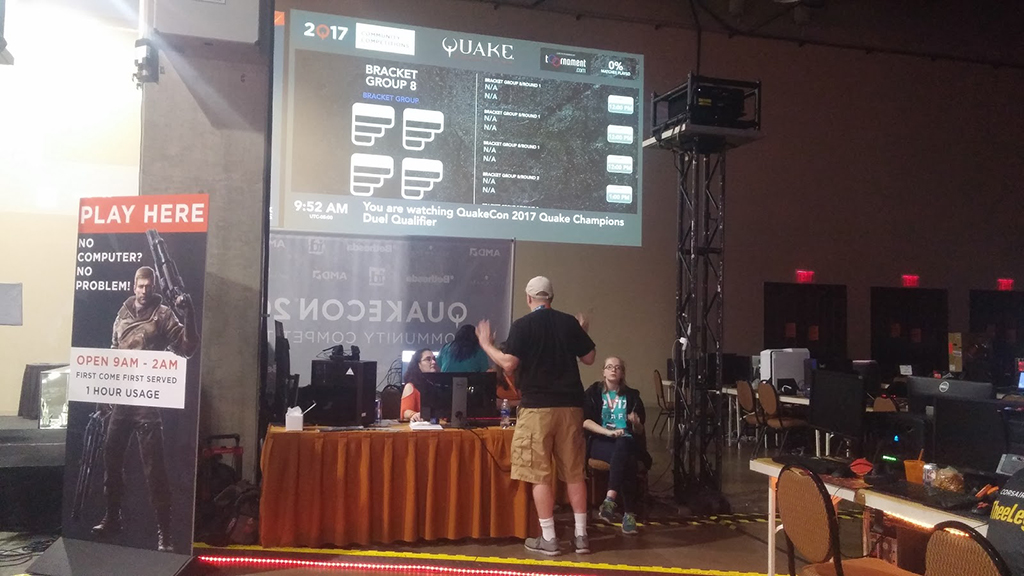
For more information, and all technical questions you may still have, see our Toornament TV User Guide, and don’t hesitate asking us!