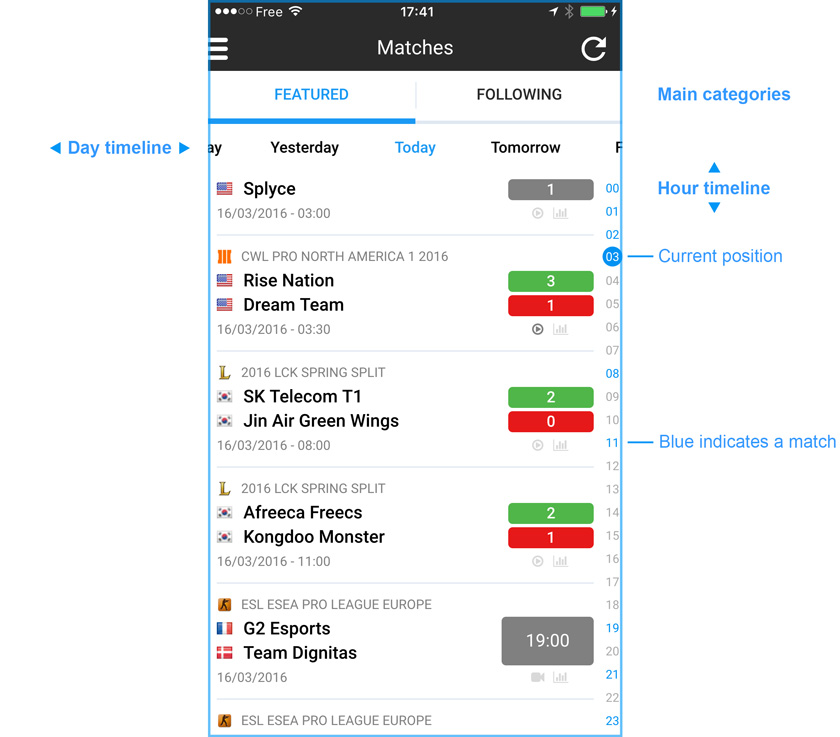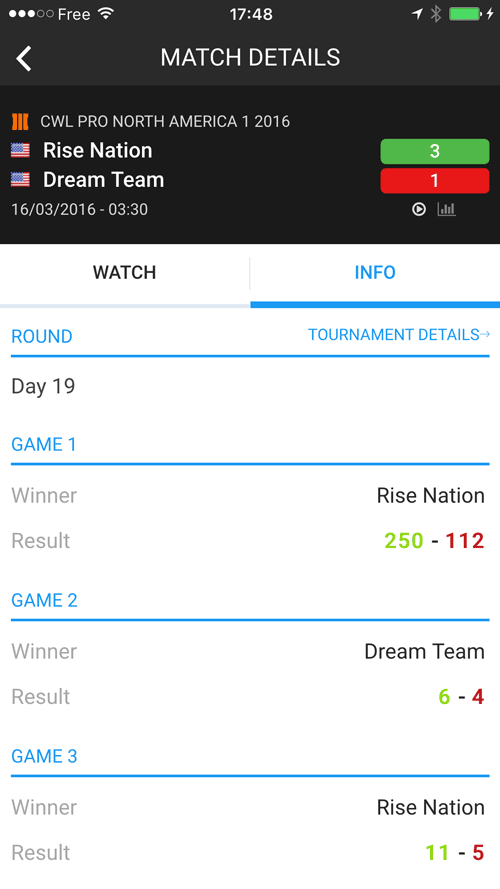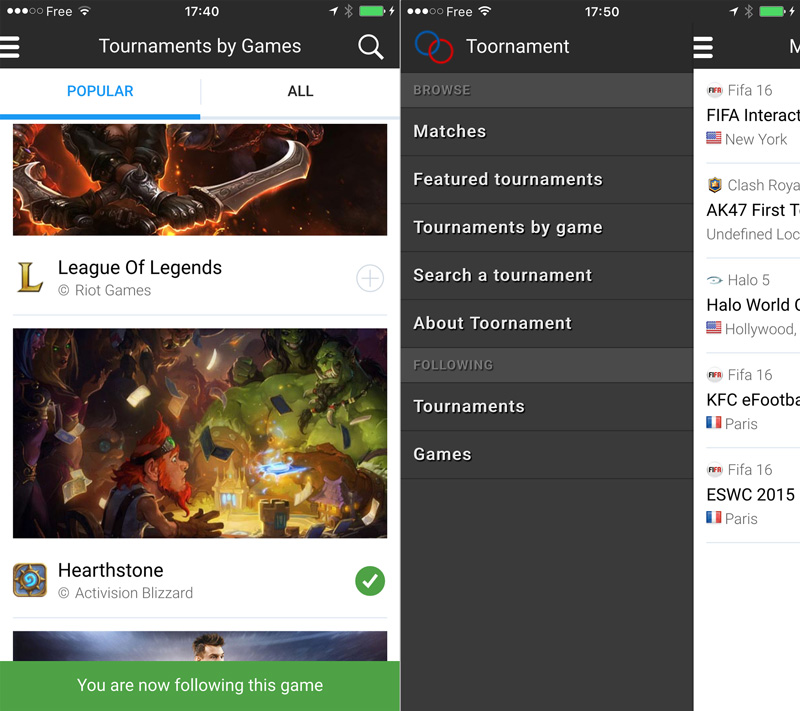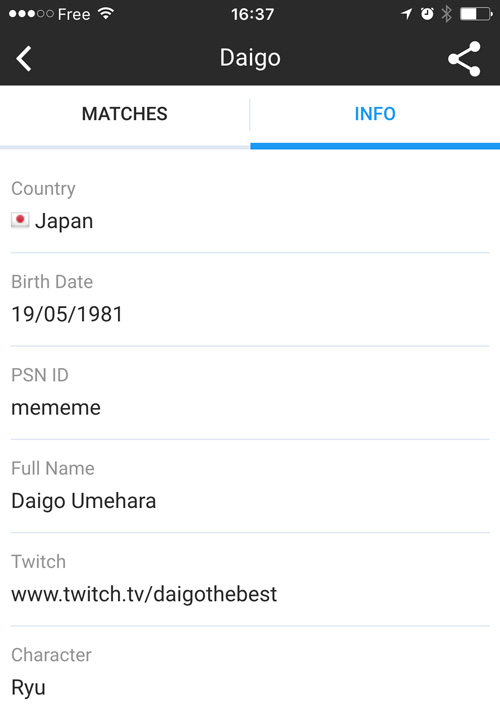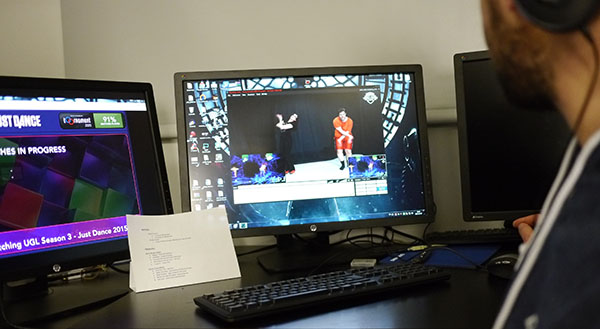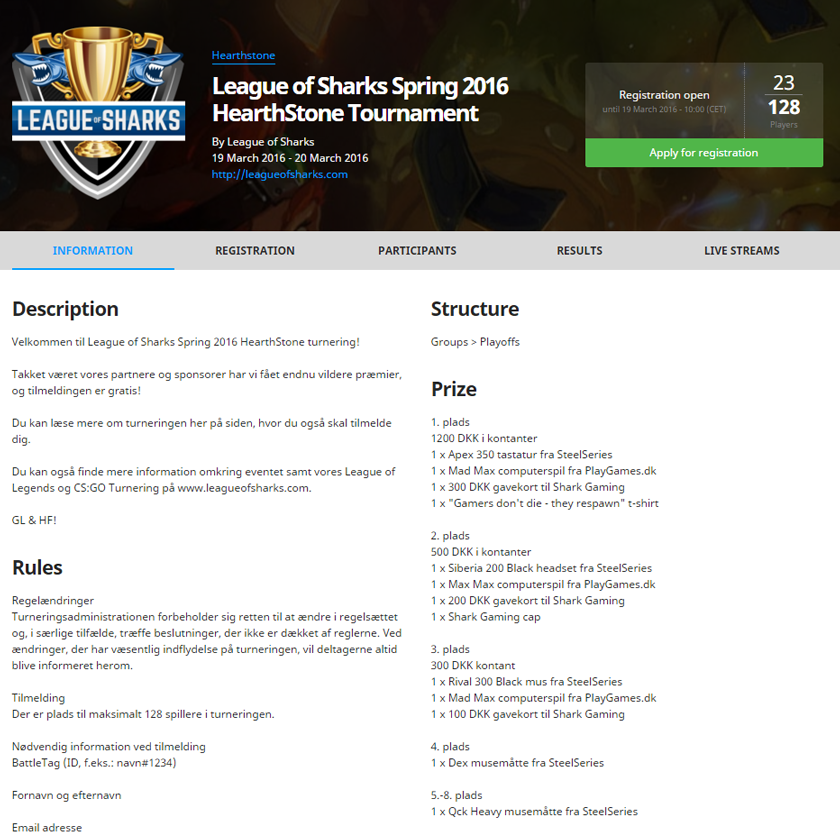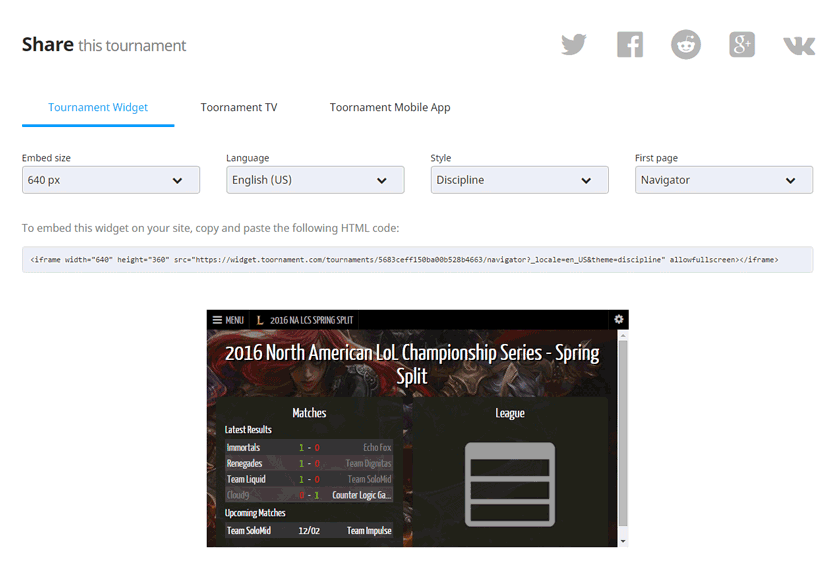We’ve just released a new iteration of our mobile app “Toornament eSports” (free on iOS and Android), featuring major new features and small fixes.

MATCH TICKER
This new section displays the following content:
- All the Featured Tournaments we cover
- Featured tournaments from the eSport disciplines you follow
- Individual toornaments you’re following.
This new approach mixes manual picks from the user side and automated picks from our app, making it easier to follow and discover Esport events.
The Match ticker UI helps you find a match the easy way, using two navigation timelines. The horizontal timeline lets you browse past, current and future tournaments. The vertical navigation timeline on the right focuses on the chosen day and features blue highlights on the hour a match occurs.
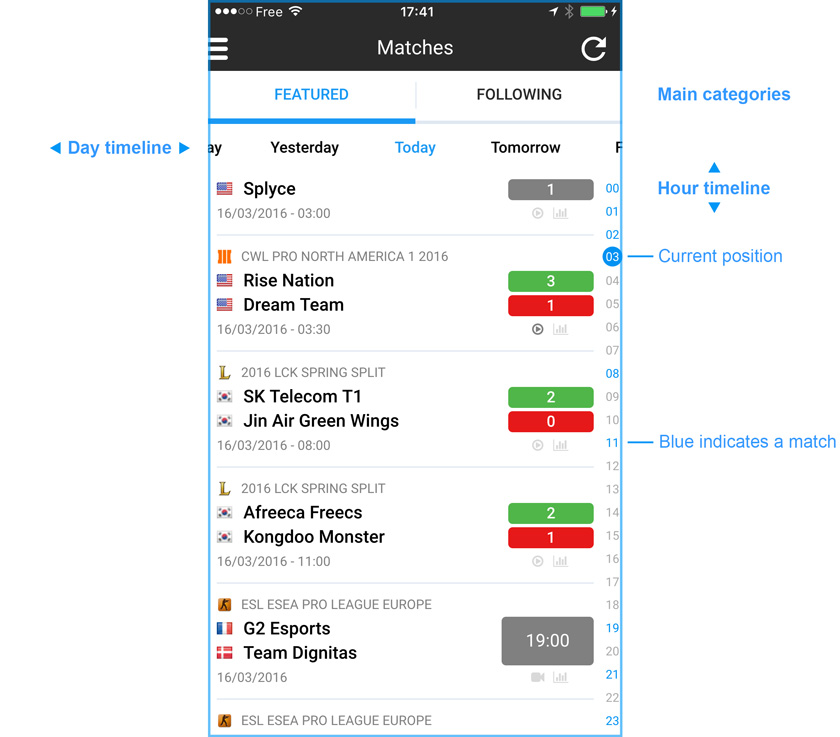
MATCH BLOCK
You often come across the Match Block in our app. Well, it’s been redesigned for a better visual integration with the different parts of the app it appears in – which means quite everywhere!
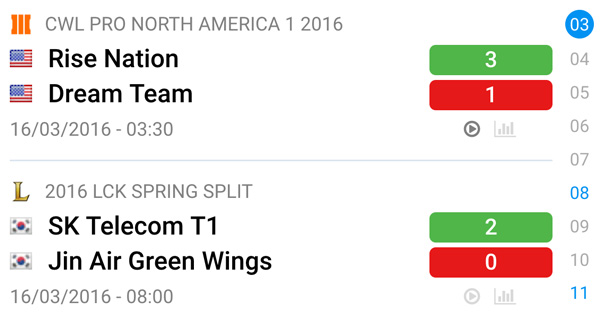
The new Match Block boasts two new icons: VOD and Stats. The first one indicates whether a video from the match is available. The second one is an incoming feature which will display stats from enabled games (Dota2, LoL, Blood Bowl etc.)
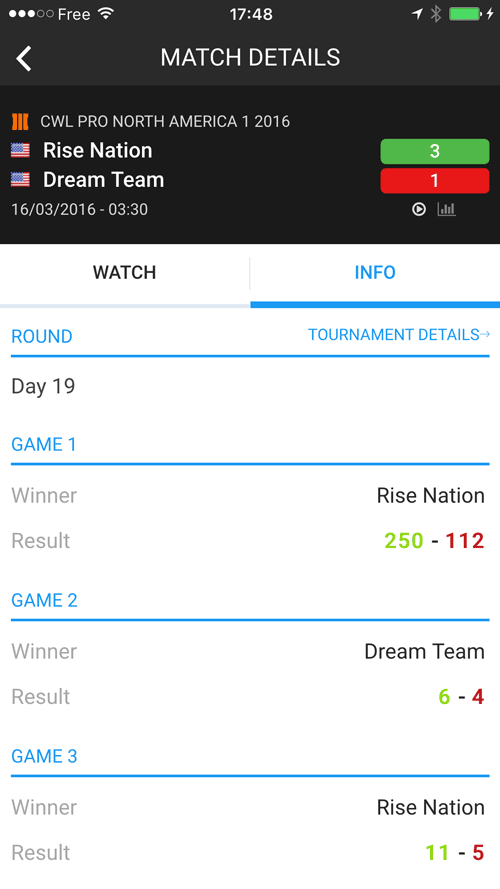
FOLLOWING
We’ve replaced the “Favorite” function with the “Following” one. You can follow:
- An individual tournament
- An eSport discipline, including all its Featured Tournaments
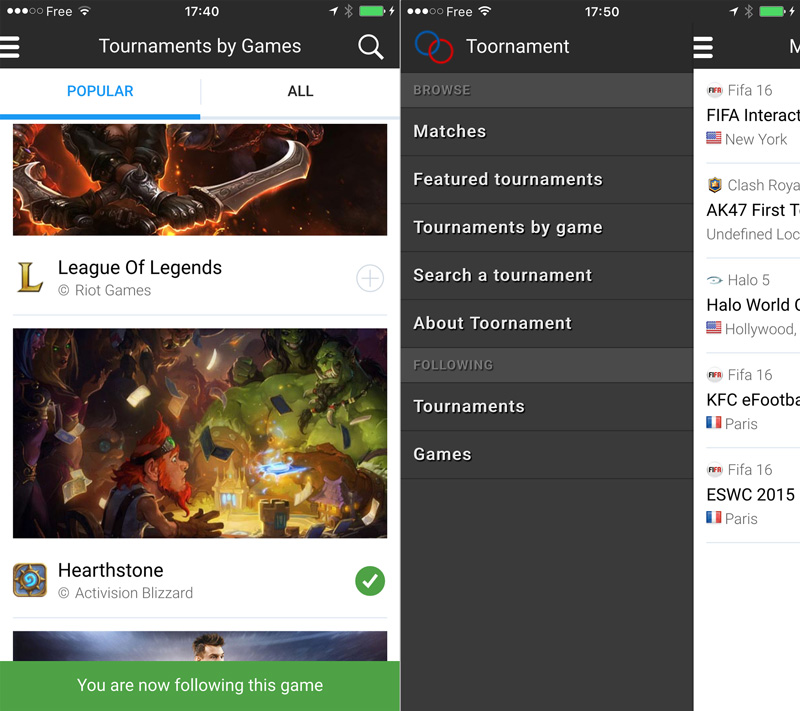
Add a game or tournament and they’ll join your Following tab.
PARTICIPANTS INFORMATION
Participants profiles have been enriched and now display all their information, including public custom fields in a new “Info” tab.
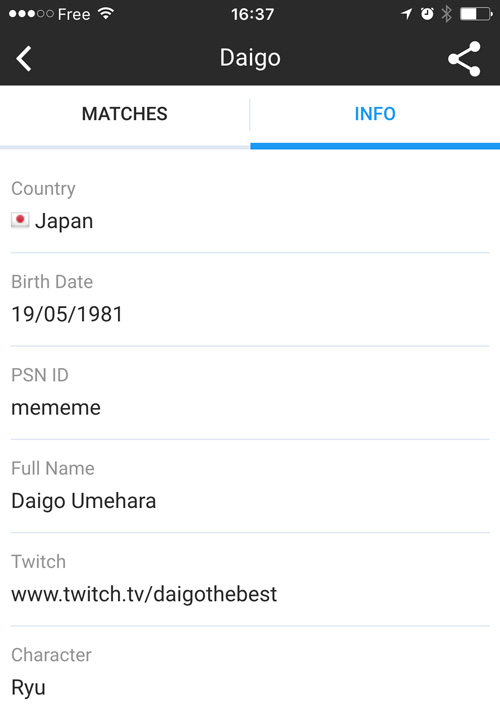
LITTLE DETAILS
We’ve also adjusted the font sizes and made some wording corrections, giving the app a more professional look and feel. And of course, loads of bugs were smashed along the way!
We hope you’ll enjoy this new version of Toornament eSports mobile app, Get it for free on your smartphones: