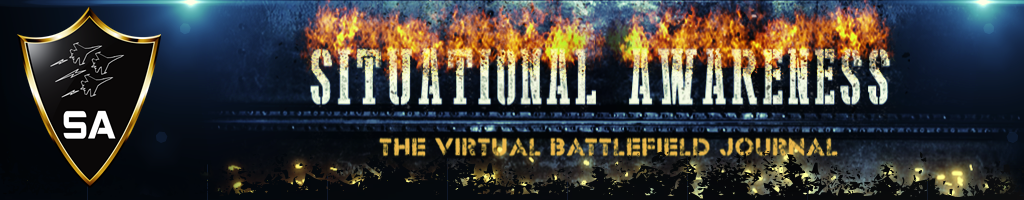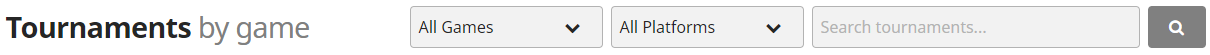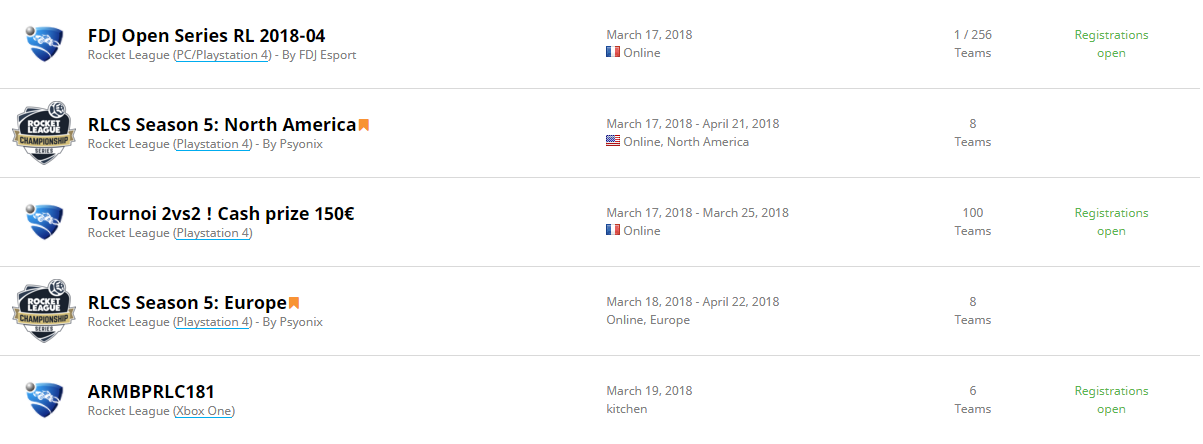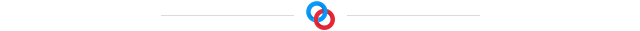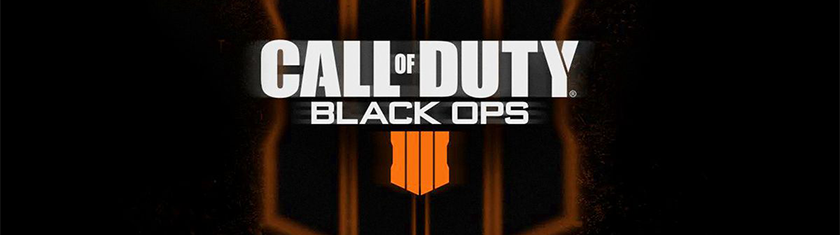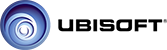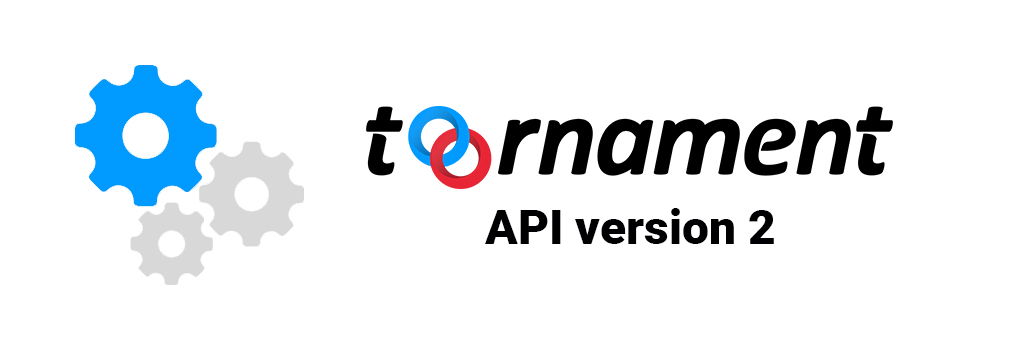This week has been rich in long-awaited announcements, and several of them have a very interesting competitive side to them. Let us take a look at what 2018 (and beyond) has in store for us based on those latest news!
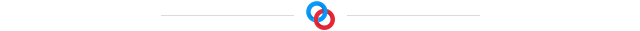

The Nintendo Direct from the 8th of March was stacked with announcements for the 3DS and Switch consoles, including many games ported from other platforms. But three titles have retained our attention because of their competitiveness.

First off, Splatoon 2, the original shooter IP from Nintendo will soon move to its 3.0 version, with a whole solo extension called “Octo Expansion” and a whole lot of content, from stages to clothing and weapons. Release date is set to some time this summer.

Then, it’s time for a N64/GBC game to get a sequel on the latest consoles, with Mario Tennis Aces. 3DS and Wii U versions of the original games exist since 2013, but it’s a brand new game that has been announced, full with competitive features! Release date is on the 22nd of June, with a pre-launch free tournament already planned.

Last, but not least, rumors had it in past weeks that a new Smash Bros game was in the pipes, but that went from rumor to official announcement with the conference. All we know is that the game should feature Link from Breath of the Wild and Splatoon character, and that the game is set to be released in 2018.
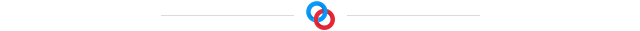

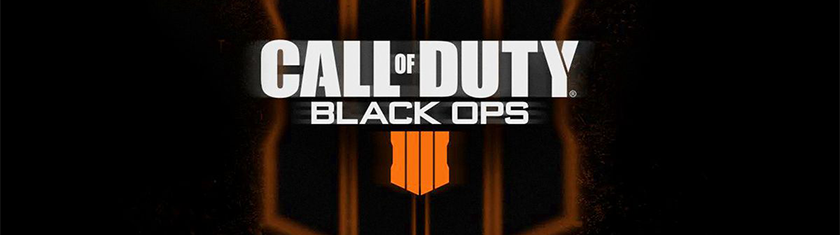
After weeks of rumor, Activision finally announced the next Call of Duty title, which will be a sequel to the Black Ops franchise by Treyarch, soberly titled “IIII”. More information are bound to be shared this spring, and the release date is set on the 12th of October.
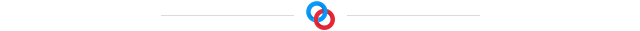
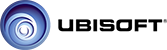

Another great name to have gotten its sequel announced this week was Ubisoft’s The Division. No real insight on what the game will offer for competitive players, but the devs say they have learned from past experience, and the great idea that was the Dark Zone might come back in a more polished form!
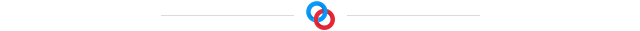


And the final big announcement from past week is the Mobile version for Fortnite that has been teased by Epic Games. The mobile version will support full cross-play and cross-progression with existing platforms (except with XBox One apparently), and a first iOS beta will open on the 12th of March, followed by invites, and an Android version in the coming months.
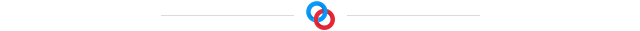
All those new games have their seat ready on Toornament already, and we can’t wait to see which ones will pack a punch and become great competitive titles!
![]() Counter-Strike: Global Offensive
Counter-Strike: Global Offensive