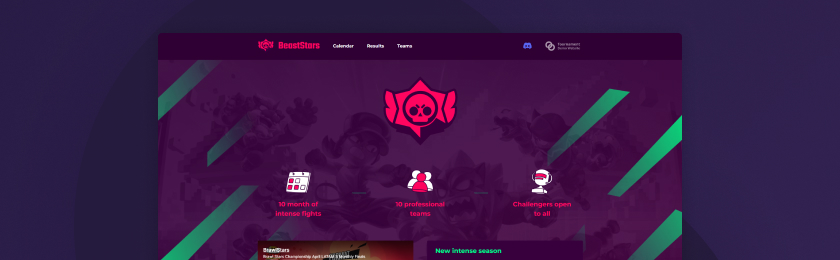This month, we are starting a series of use cases of Toornament new website builder to showcase what you can realize with it.
As a reminder, the website builder allows you to create your competition website in your own branding and without any line of code thanks to its WYSIWYG interface. Moreover, while it is usually quite complicated to create and integrate a tournament bracket, leaderboards or a match list with results on your own website, Toornament does it for you in an extremely simple way as you will see below.
For our first website template we have imagined a Brawl Star competition called Beast Stars. It is featuring 10 teams fighting each other in a league format for the first stage, followed by a playoff stage in a double elimination bracket format.
In this example, the website contains 4 pages, although you can create as many page as you need, depending on your project.
The layout is composed of all the sections you would need for a standard competition website with its header including a menu, different sections with rows and columns, and a footer. This layout is of course an example, and any combination could be imagined.
1. The Home page
The homepage is displaying the general information of the competition through different sections of text and image. A video player was embedded to showcase the competition live stream.
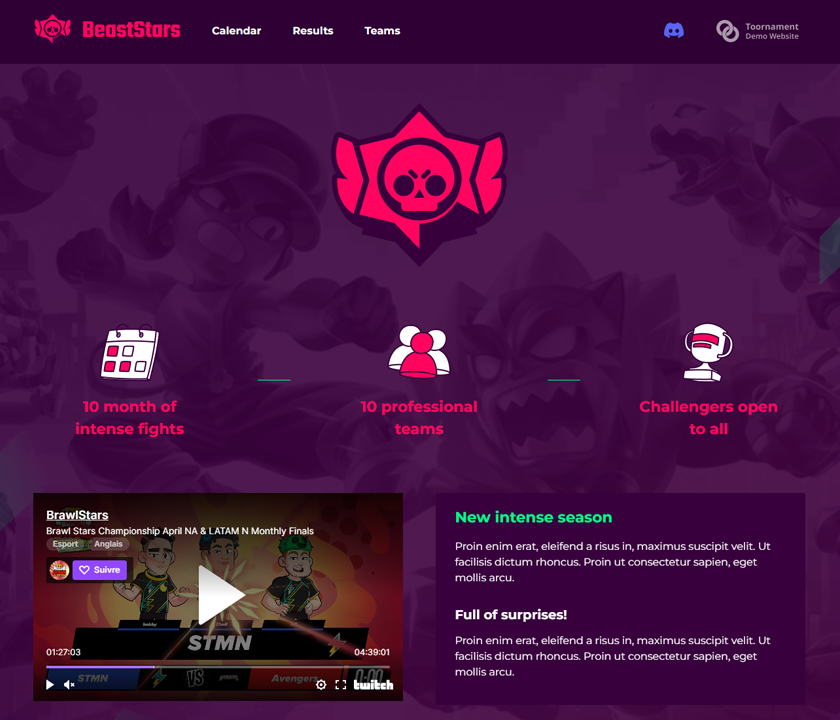
2. The Calendar page
On the calendar page, we have integrated a “match calendar” block containing the matches list directly generated from the competition on Toornament.
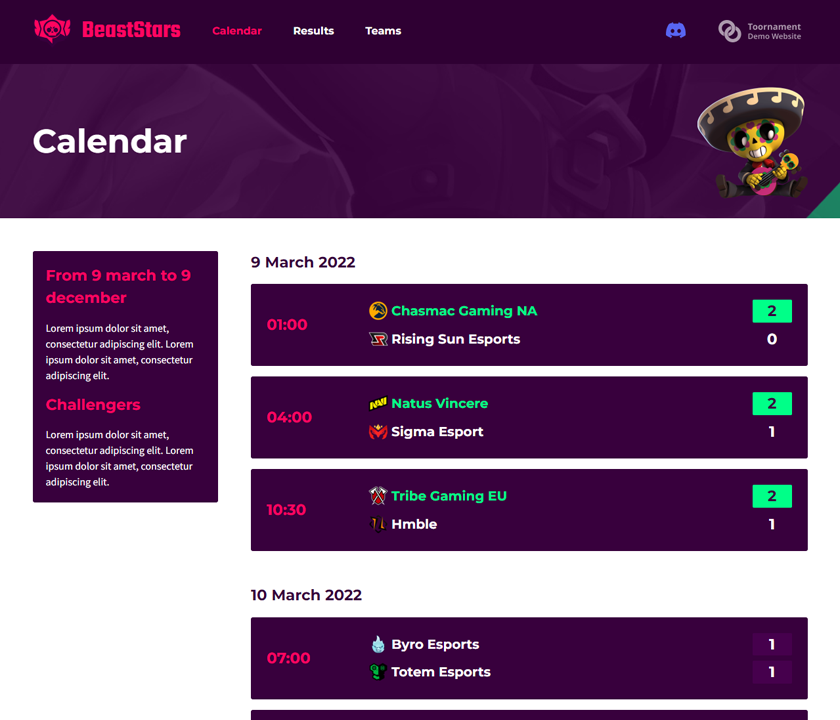
The block was customized to fit the theme of the website, and configured to show participant logos with a specific pagination size.
3. The Results page
The results page relies on a “structure viewer” block. As you can see, this block contains a submenu to choose which stage of the competition you want to see. In our current case, there are two stages visible: the league and double elimination bracket playoffs.
For the league, you can see either the leaderboards or the rounds results.
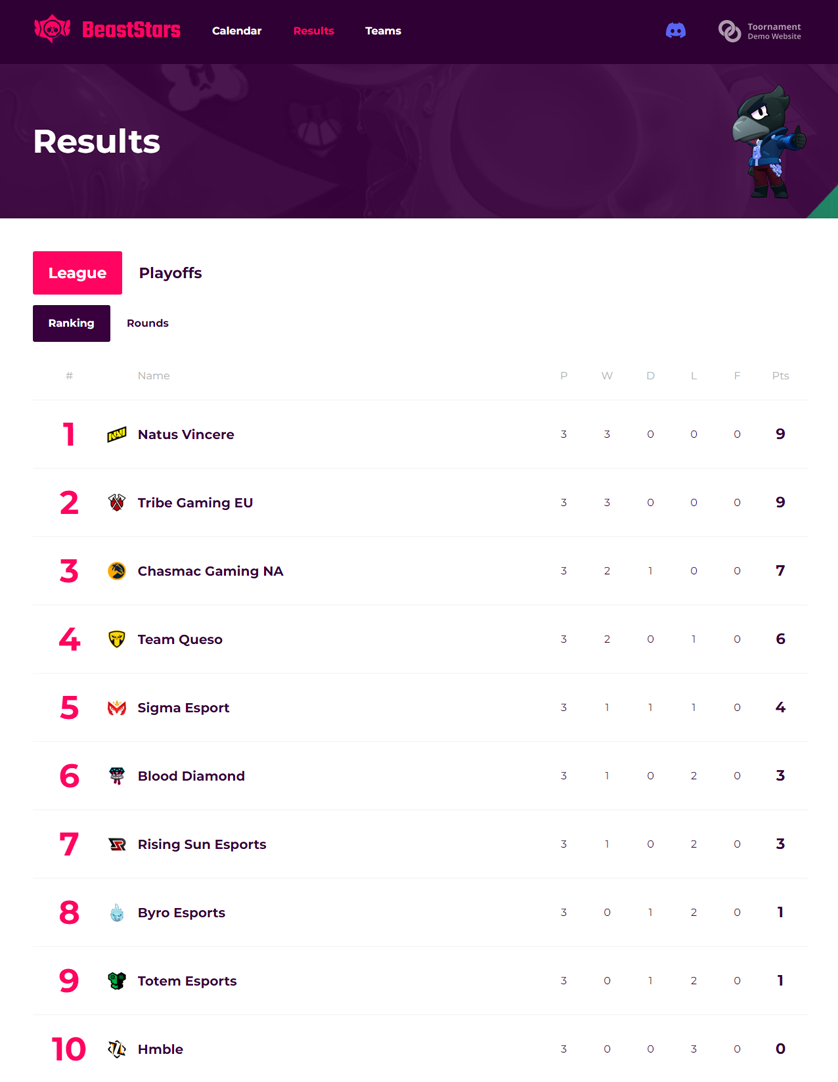
For the double elimination bracket, the match results are directly visible on the bracket view.
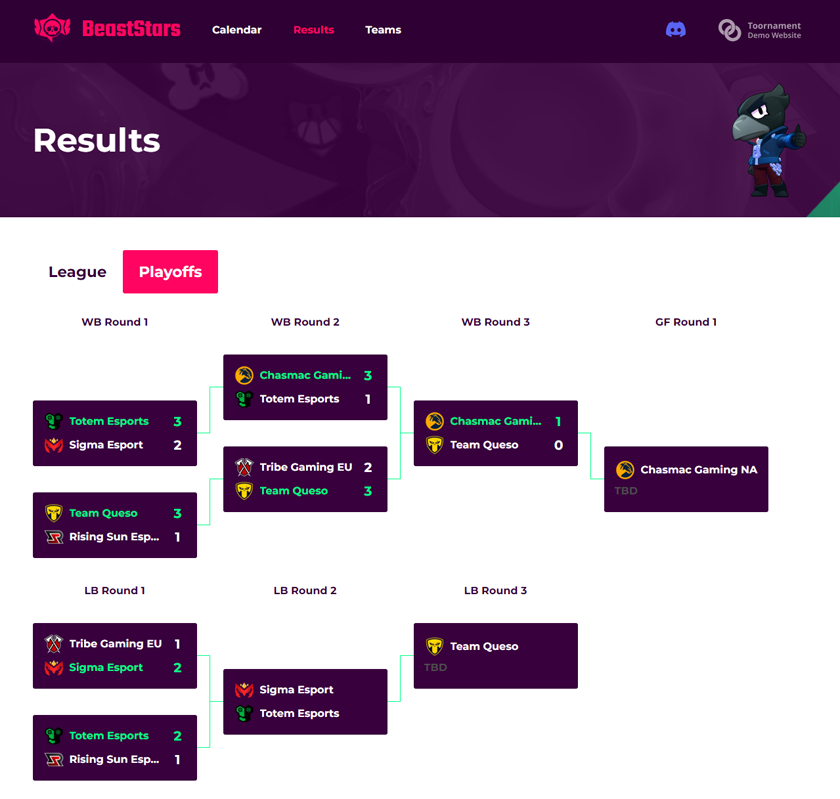
Once again, integrating tournament results is as easy as choosing the right “viewer” block, customizing and configuring it to fit in your theme and layout.
4. The Teams page
The Teams page is centered around a “participant list” block. You can also configure it via options such as the participant visual to display, the number of participants per row and the pagination size.
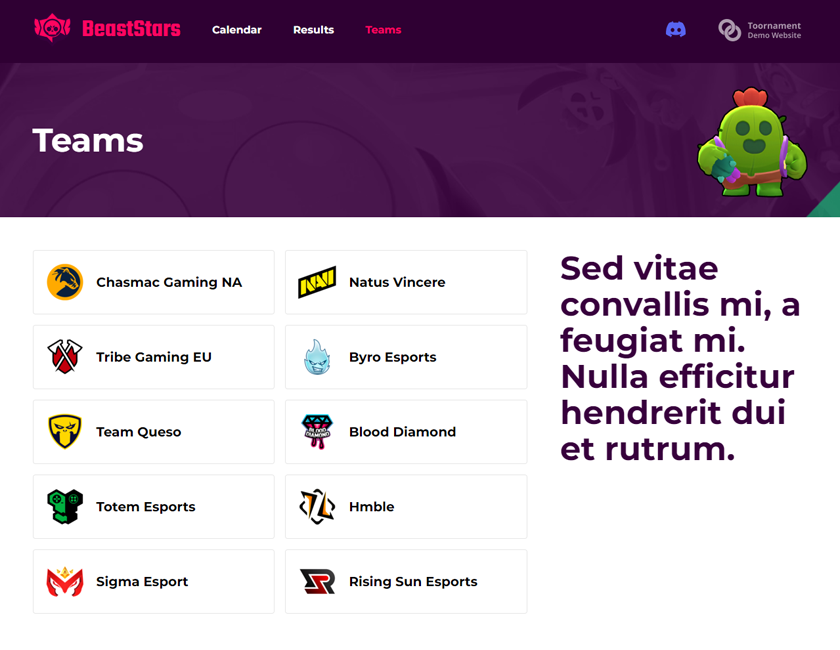
5. The mobile version
The Toornament website builder also lets you create a mobile version for your competition website. You can select and setup each of your blocks independently for a global, desktop or mobile display. The interface shows a preview of each device display for you to verify the final result.
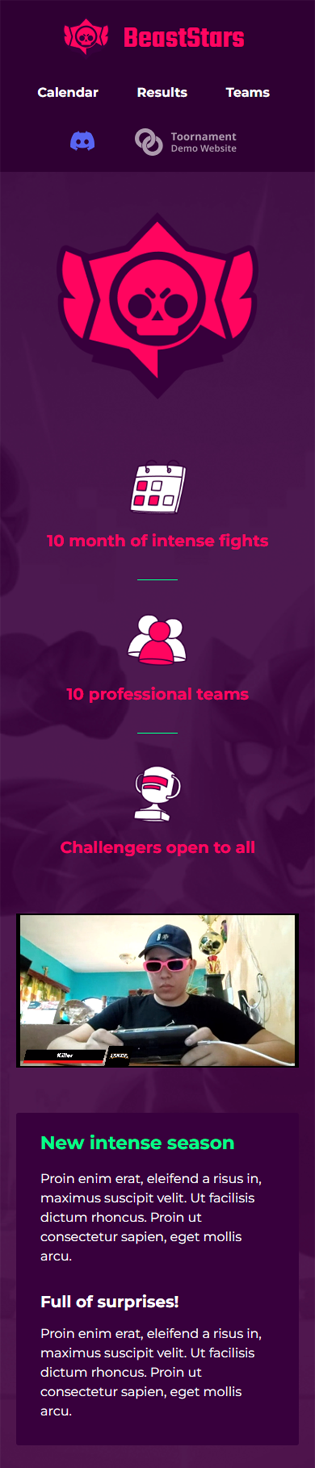
6. Use your custom domain name
You can visit the website Beast Stars at the following URL. Of course, when you create your website through our builder feature you can choose to redirect it to your own domain name, so it is transparent for your visitors.
7. Try it for free
You can fully explore this example website created with the website builder for yourself: https://site.toornament.com/5549976079496486912/
You can start your 2 weeks of free trial and discover all the website builder advantages from the page www.toornament.com/pricing. The website builder feature is part of the new Tourney subscription-plan, available for only 199€ per month.
Contact us by email if you need more information about the website builder and Tourney plan.