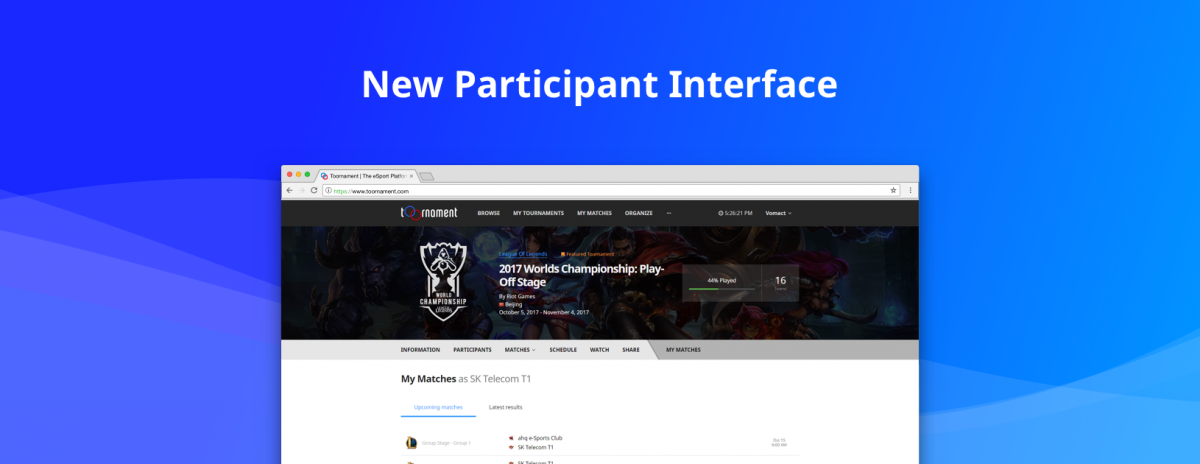In our never-ending quest to offer the best tournament platform there is, we are today releasing the new Participant Interface to further improve the users’ experience with Toornament. Participants are now able to find all needed information in a quicker and easier way, thus making the organizers’ work effortless.
The subject at hand was to make immediately available to a participant the vital information he needed to take part in the competitions he was registered in. To tackle it, our solution has been to merge the Participant Dashboard directly into the public pages of a tournament.
To attain this goal, a first important step has been to evolve the Navigation Menu once you are logged in on Toornament.com. It now features items for you to find the Tournaments you play in and your Matches, in addition to the existing ones, with some having moved to some more practical places.
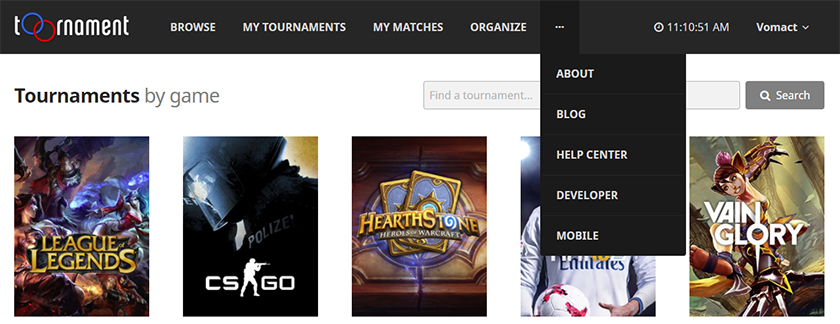
But the main interest of this new interface is that all participant-related features (such as your Matches, the Match Lobby, the Match Result Report or the Pick & Ban in Hearthstone) are now directly available through the public tournament pages, without having to go to a dedicated dashboard! What’s more, the information displayed will evolve depending on your status in this tournament, whether you’re already participating in it, or awaiting registration confirmation, all information will be clearly and immediately visible:
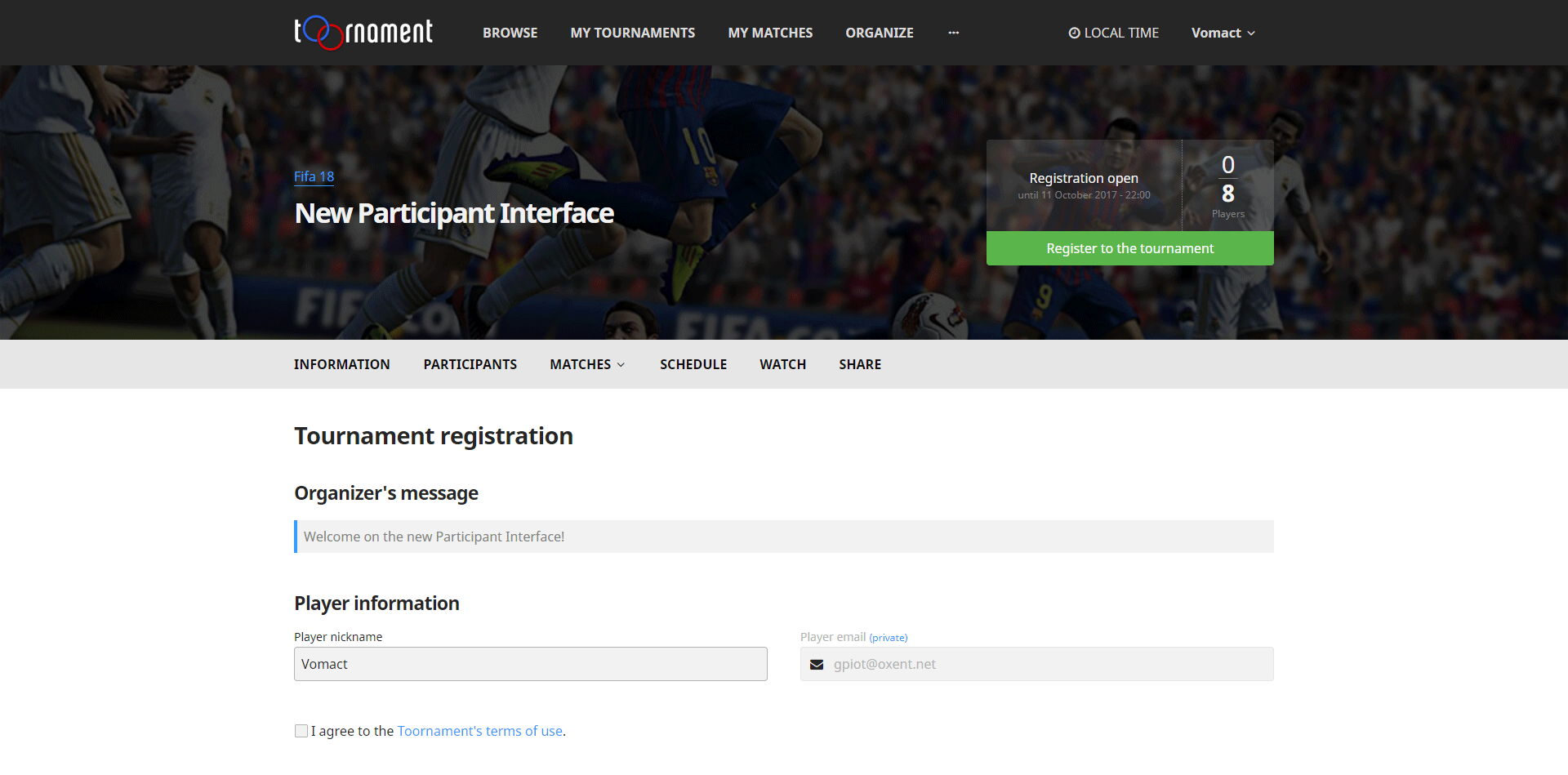
As for you, fellow tournament organizers, you will still find all of your tournaments and settings in the Organizer Dashboard, available through the “Organize” top menu item.
And of course, all these Participant features are only available if your participants have their account linked to your tournament.