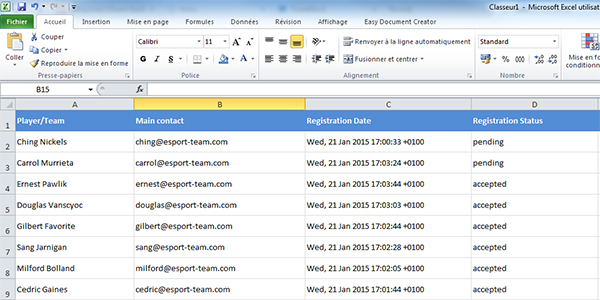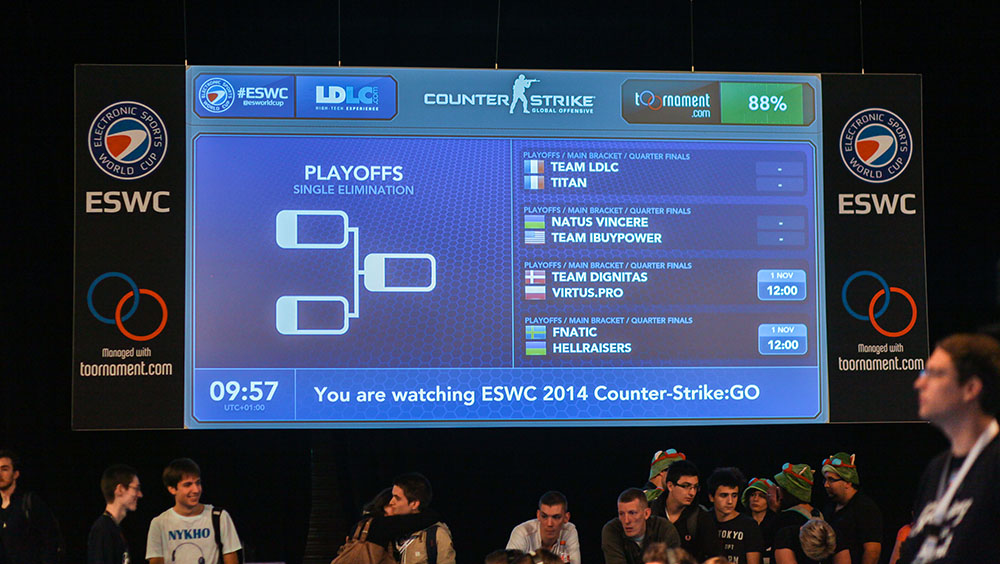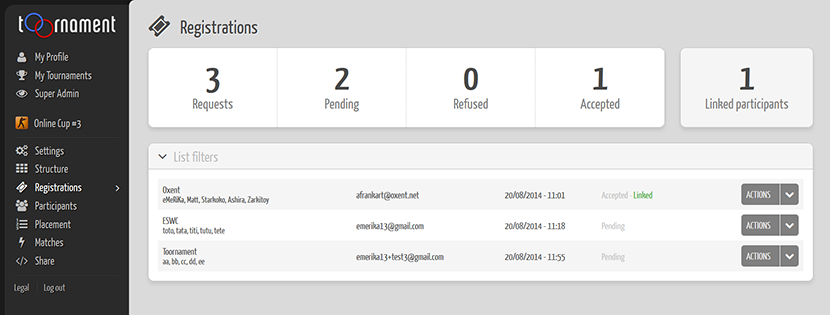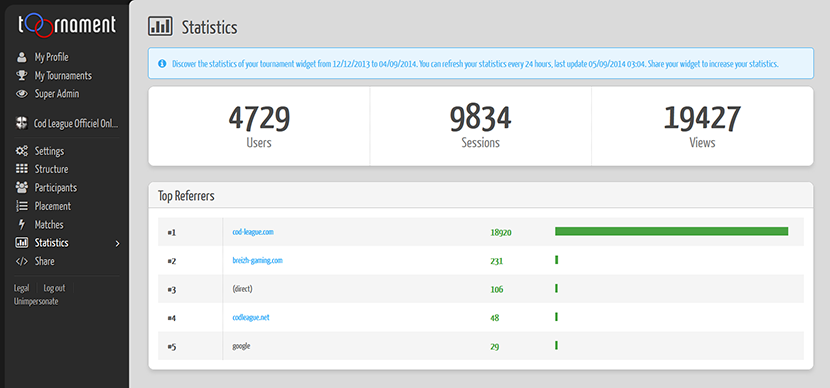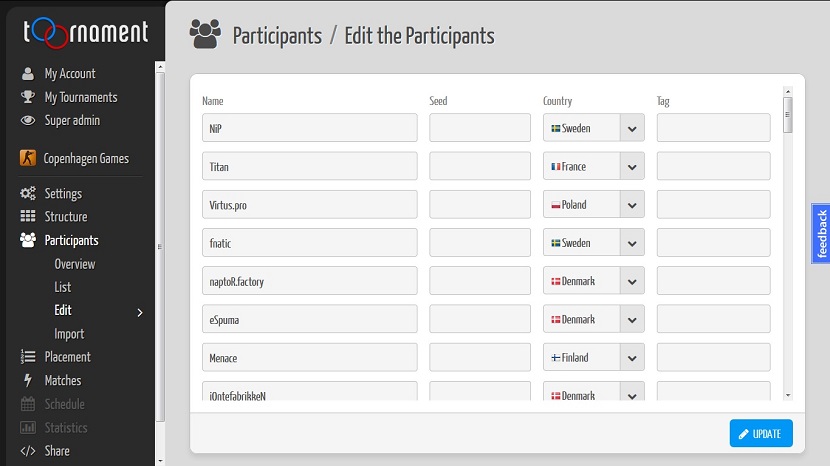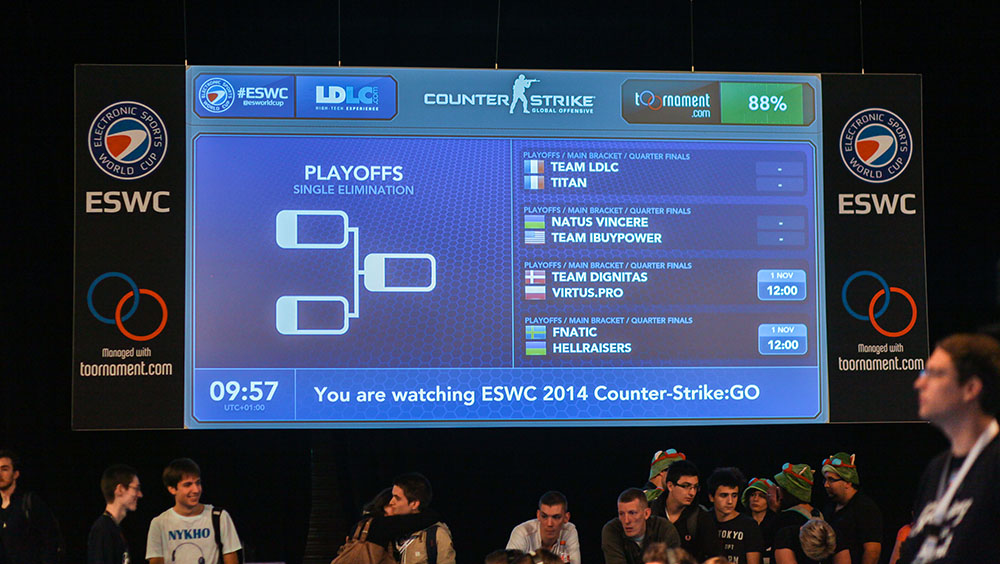
After weeks of development and testing, we’re very proud to introduce Toornament TV!
Toornament TV was tailor made for offline tournaments involving multiple spots (gaming zone, stages…) and public audience.
Offline events involves a lot of stress on schedules and location, each multiplying the other. How to keep you players informed about their upcoming matches ? Your attending audience up to date with the tournaments advancement, the next big match on the big stage ? The answer : a lot of efforts, a lot of staff and a lot of stress. Our answer : Toornament TV.

Tournament TV is a smart, automated public display solution, designed with this key goals in mind :
- Better understanding of the tournament(s) advancement
- Dresses up your event with live content : photos, info strips, scores
- Keeps the visitor informed, entertained and starving for more
How does Toornament TV works ? Well, it can’t get easier than this : the whole system is automated. We’ve designed a smart behaving, setting a wide and relevant set of rules, so that Toornament TV makes the right decisions and displays the right infos at the right time.
The added value is huge : for no extra time or no extra people in your team, your event gets much easier to understand and follow. And much prettier, too !

Here’s a typical use of Toornament TV :
You’re running a mid to large size LAN, with a main stage, a gaming zone and a partner zone
Each spot will attract your participants along with your audience
Main stage needs to show what are the next matches, Gaming Zone needs to show Tournaments advancement and your partners want well, to be visible on your events !
Each spot thus require a dedicated information desk, computer and admin to run it, plus 1-2 additionnal displays
Toornament TV can automatically handle all the informations / display tasks, freeing 3 additionnal admins on your team. Just start it from your Toornament admin options.

Toornament TV requirements are quite simple and straight forward :
– A PC with GPU dedicated per TV (one computer can run several displays with the same info)
– A modern web browser
– A Full HD (1920×1080) display
– A click in your Toornament page

Toornament TV embeds a live info strip, based on a Twitter feed and hashtag. Toornament TV is also customisable through its main elements :
- Background picture
- Main layout picture
- Border color (CSS)
- Text color

You can check it Live on this page and learn more by reading The Toornament TV User Guide (pdf).