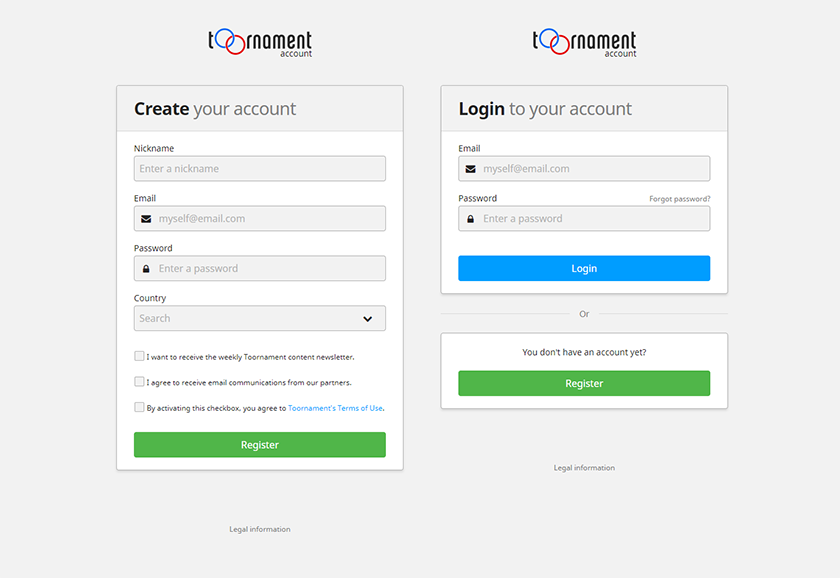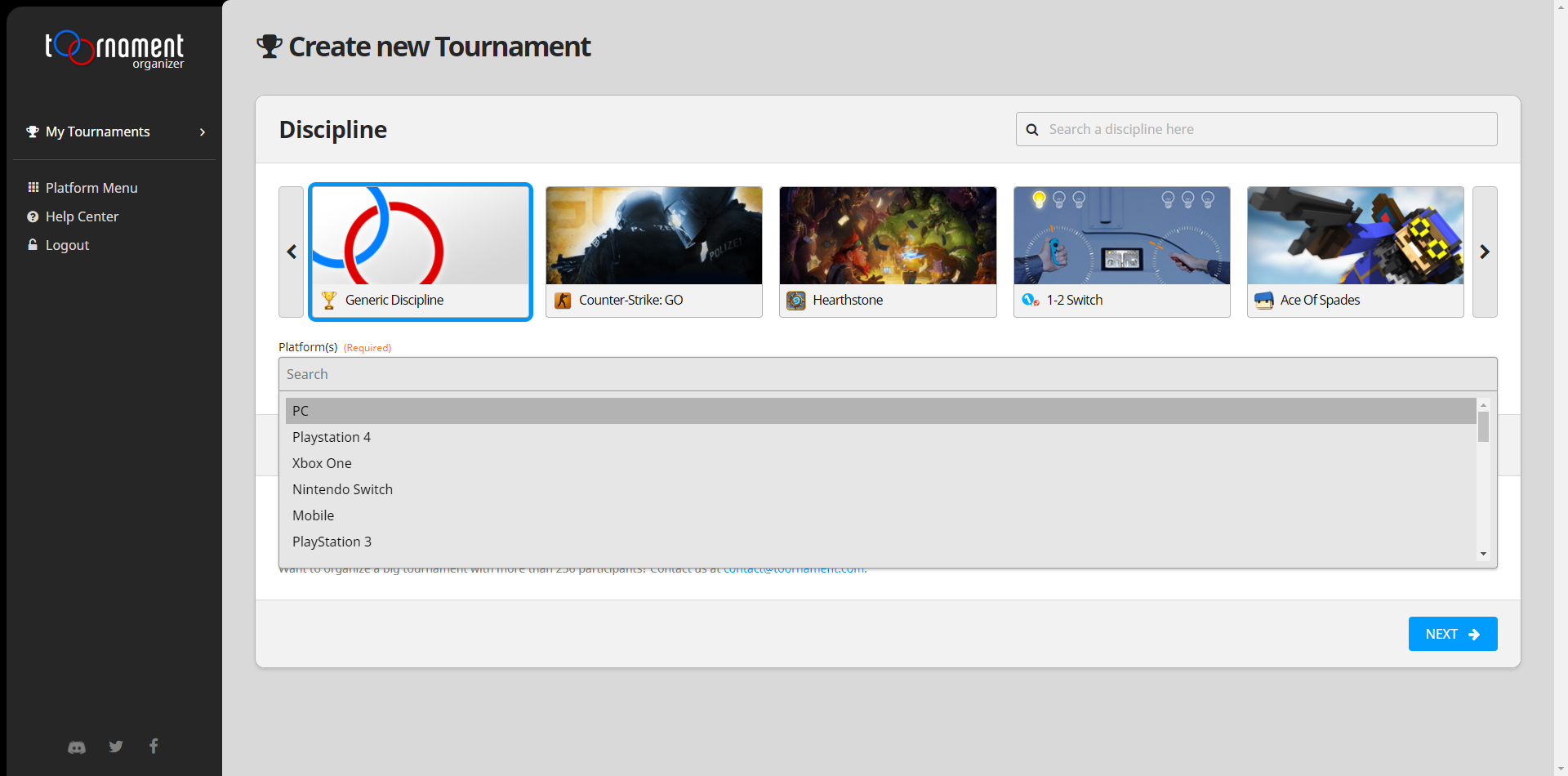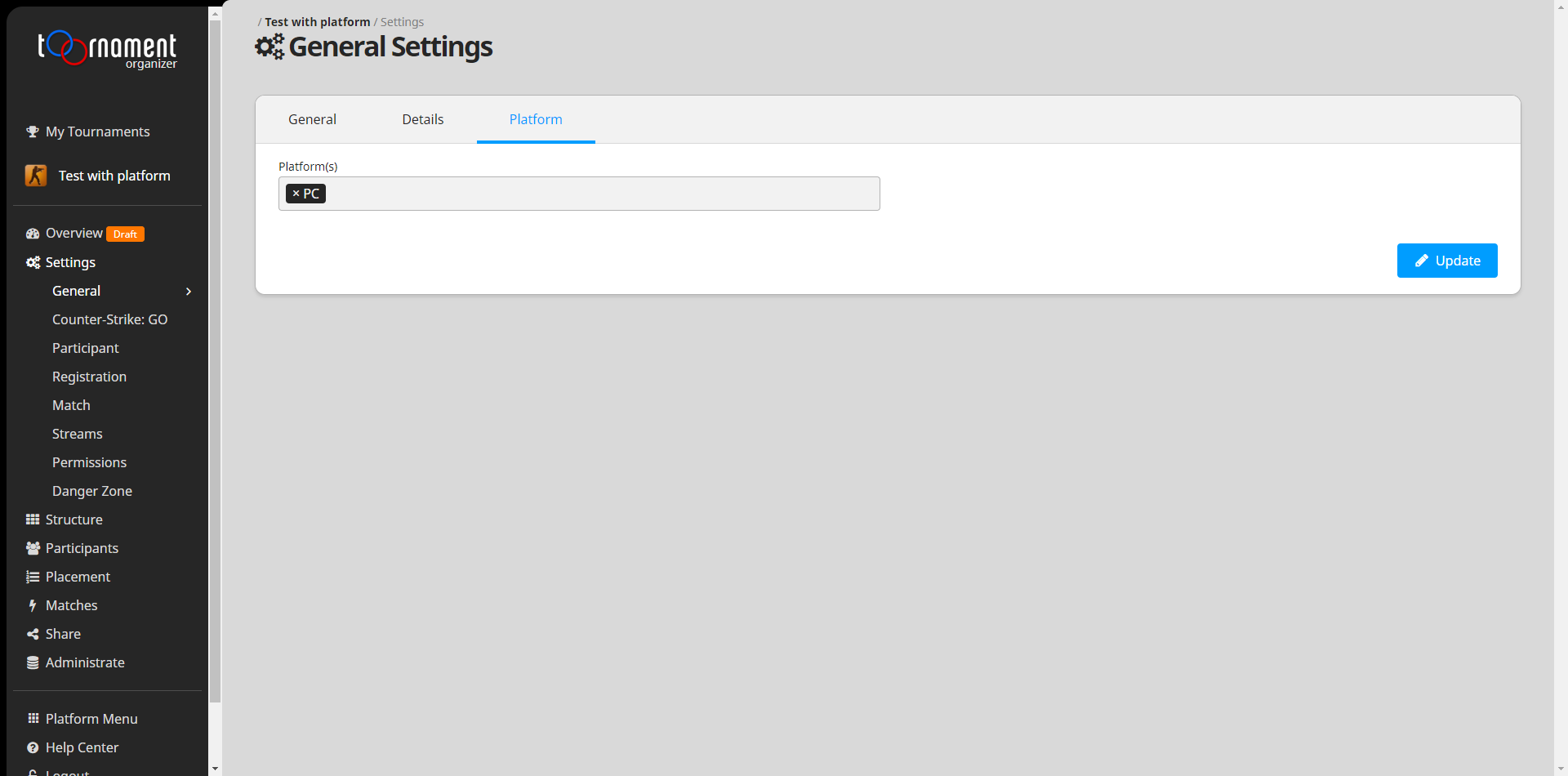Today, we add a new Feature to Toornament: The Platform. You now have to set (at least) a Platform when creating a new tournament.
The setting is required, and has to be filled in for the tournament to be created:
We have listed platforms per discipline, meaning you will get a list of the available platforms for each game, and when there is only one, it will be set by default.
As for the “Generic Discipline”, it has all of them,
You can also access this option from the “Settings” menu, in case you made a mistake, or would like to add another Platform to the list:
Beware though, if you edit the Settings of an existing tournament, you will now have to set the platform(s) for the saves to be effective, else you’ll be confronted with an error like this:
The form has not been submitted due to invalid data. Please fix them and submit again.
Please fill in the platform for your tournament, as this information is now required.
This is the first step towards a better classification of tournaments on the website, to allow participants to search for tournaments on a platform-basis.
Let us know if you spot any incoherence in the platforms lists!
Additionally, we also changed the process to Login and Register to the website… Nothing changed technically, just a small update to make it better looking on mobile devices, and an improvement needed for new features to come!
Here is what it now looks like (Register on the left, Login on the right):