We released a new update for Toornament that brings two important features: participants registrations and view statistics.
Participants Registrations
Toornament now allows you to manage the participants registrations. In your tournament settings, a new section allows you to enable or disable registrations and configure several options such as opening/closing dates and messages.
Once the registrations are enabled, a new dedicated registration page is available on Toornament and allows players to register for your tournament. Your widget also features a registration link that redirects to the dedicated page. We tried to keep it as simple as possible so players don’t need to create a Toornament account, they only need to enter their email and confirm it.
In your online dashboard, you will see a new registration section. All of your registration requests are listed here with the ability to accept or refuse them. Once a registration is accepted, it becomes a participant in your tournament. With this update we also added more flexibility to the participants management. You can now easily create and remove participants without touching to the structure or changing the size of the tournament.
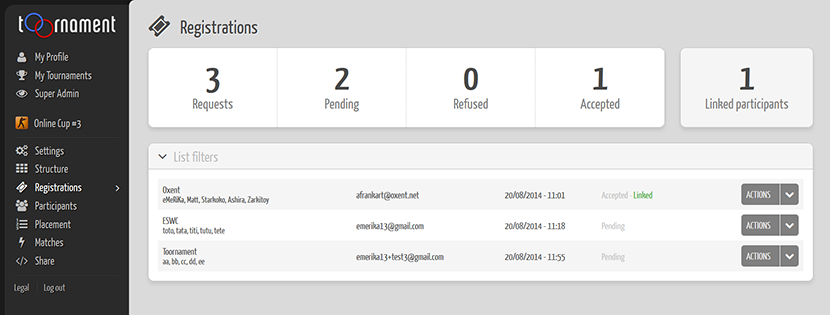
During the registration, teams must also provide their lineup. The minimum and maximum number of players for a team may be configured in your tournament settings.
This is the first step of our registration feature. Take the time to test it and fill free to share your feedback with us. Your feedback is really valuable to optimize this functionality and go further.
View statistics
Are you curious about how many users view your tournament widget? We added the statistics of your tournament widget in your online dashboard. You will be aware of the numbers of users, sessions and views of your tournament through his widget. We also provide the 5 best referrers. We hope it will give your more insights about your tournament and help you increase his popularity.
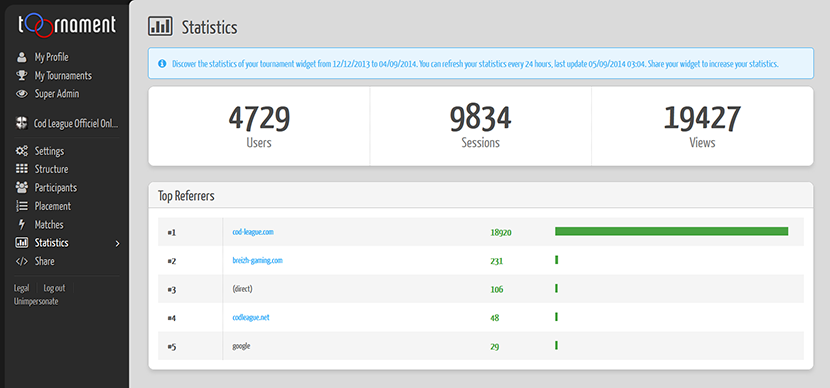
Try this update, and again share your feedback with us!